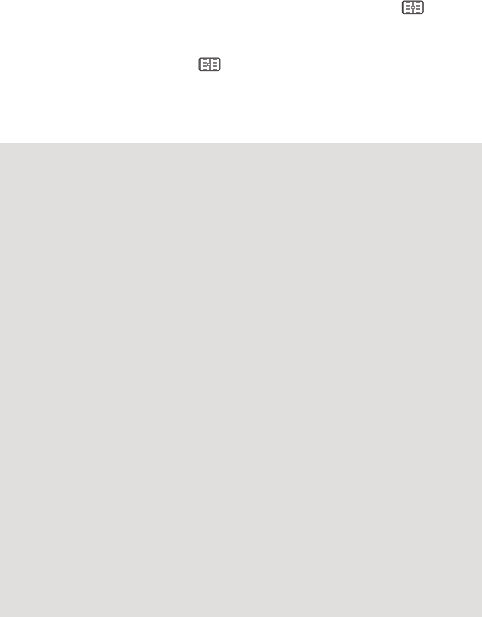
- 42 -
≥ Once the size of the recorded file exceeds 4 GB, the file will be saved
once, and the rest will be saved in a new file. In this case, is
displayed in the thumbnail screen for the 8 files. When files over 4 GB
is subsequently recorded in a single card multiple times, it is
distinguished by displaying icon in 4 colors (green, blue, yellow,
and red).
≥ Closing the LCD monitor stops playback and sends the unit into
Standby Mode. (l 20)
Motion picture compatibility
≥ The unit conforms to the MP4 format (MPEG-4 AVC file standard).
≥ Motion pictures recorded on other MP4-compatible equipment may
not play back normally or may not play back at all on this unit.
Similarly, motion pictures recorded on this unit may not play back
normally or may not play back at all on other MP4-compatible
equipment.
Still picture compatibility
≥ This unit conforms to the universal DCF (Design rule for Camera
File system) standard and Exif (Exchangeable Image File Format)
stipulated by JEITA (Japan Electronics and Information Technology
Industries Association). Files which do not conform to the DCF
standard cannot be played back.
≥ The file format of still pictures supported by this unit is JPEG. (Not
all JPEG formatted files will be played back.)
≥ This unit may degrade or not play back still pictures recorded or
created on other products and other products may degrade or not
play back still pictures recorded on this unit.
Audio compatibility
≥ The unit conforms to the AAC file standard.
≥ This unit may degrade or not play back audio recorded or created
on other products and other products may degrade or not play back
audio recorded on this unit.


















