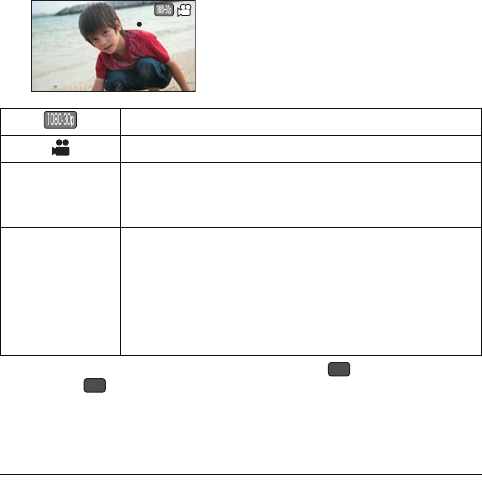
- 28 -
∫ About the screen indications in the motion picture
recording
* When [CREATIVE CONTROL] (l 64) is set to (Miniature Effect
(MINI)) or (Time Lapse Rec (INTV)), the maximum recordable time
for one scene (012:00:00) is displayed. (When the remaining space on
the SD card is equal to less than 12 hours or when recording to the
built-in memory, the remaining recordable time on the SD card or built-
in memory is displayed.)
≥ The images recorded between pressing the recording start/stop button
to start recording and pressing it again to pause recording become one
scene.
≥ If the file size exceeds 4 GB during recording, the unit saves the file
and saves the continuation in a new file. (A new file is created
automatically every 4 GB (l 42))
≥ While recording is in progress, the recording will not stop even if the
LCD monitor is closed.
Recording Mode (l 62)
Motion picture operation indicator (l 140)
μ (Red)
During motion picture recording
When the remaining recordable time drops to
approximately 30 seconds or less, μ flashes.
000:00:15
During recording:
Recording time elapsed
Each time the unit is put into recording pause, the
counter display will be reset to 000:00:00.
During recording standby:
Approximate remaining recordable time*
000:00:15000:00:15000:00:15
MINI
INTV


















