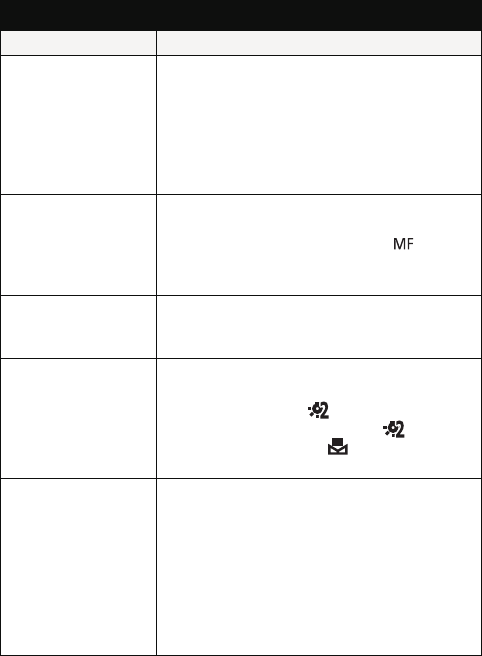
- 147 -
The unit arbitrarily
stops recording.
≥ Use an SD card that can be used for motion
picture recording. (l 16)
≥ The recordable time may have shortened
due to the deterioration of the data writing
speed or repeated recording and deletion.
Using the unit, format the SD card or built-in
memory. (l 48)
Image not in focus. ≥ Hold down the power button until the LCD
monitor goes off and then turn the power on
again. When [FOCUS] is set to
(MANUAL), do the above, then reconfigure
the Manual Focus.
There is noise in
the recording
image.
≥ When the [ISO] setting is too high, noise
may appear in the recorded images. Please
lower the ISO sensitivity setting. (l 74)
Color balance of
images is strange
when recording in
a place such as a
gymnasium.
≥ In a place with multiple light sources, such
as a gymnasium or a hall, set the White
Balance setting to (INDOOR 2). If you
cannot record clearly with the
(INDOOR 2), set it to (WHITE SET).
(l 81)
Color or
brightness of the
image changes, or
you may see
horizontal bars in
the image.
The LCD monitor
flickers indoors.
≥ Color or brightness of the image may
change, or you may see horizontal bars in
the image when the object is recorded
under fluorescent light, mercury light or
sodium light, etc., but this is not a
malfunction.
≥ Record in Intelligent Auto Mode.
Recording
Problem Check points


















