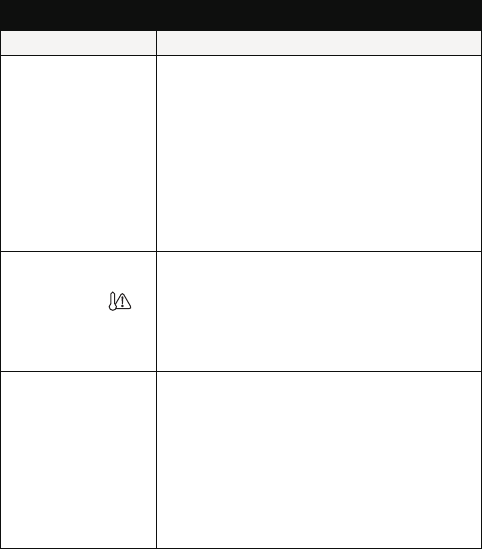
- 145 -
This unit cannot be
operated though it
is turned on.
This unit does not
operate normally.
≥ Remove the battery or AC adaptor, wait
about 1 minute and then reconnect the
battery or AC adaptor. Then about 1 minute
later, turn on the unit again. (Conducting the
above operation while the media is being
accessed may damage the data on the
media.)
≥ If normal operation is still not restored,
detach the power connected, and contact
consumer support.
A blinking high
temperature
warning icon
is shown, and the
unit does not turn
on.
≥ The battery temperature or unit internal
temperature (excluding battery) rises. Wait
for the temperature to drop before using the
unit again.
“ERROR
OCCURRED.
PLEASE TURN
UNIT OFF, THEN
TURN ON AGAIN.”
is displayed.
≥ Check each of the following items.
jRemove the SD card from the device and
reinsert.
jRemove the battery and then put it in
again.
jChange the SD card and check.
≥ If a message is still displayed after checking
the above, detach the power connected,
contact consumer support.
Power
Problem Check points


















