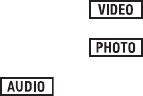
- 3 -
∫ About Condensation (When the lens or the LCD
monitor is fogged up)
Condensation occurs when there is a change in temperature or humidity,
such as when the unit is taken from outside or a cold room to a warm
room. Please be careful, as it may cause the lens or LCD monitor to
become soiled, moldy, or damaged.
When taking the unit to a place which has a different temperature, if the
unit is accustomed to the room temperature of the destination for about
one hour, condensation can be prevented. (When the difference in
temperature is severe, place the unit in a plastic bag or the like, remove
air from the bag, and seal the bag.)
When condensation has occurred, remove the battery and/or the AC
adaptor and leave the unit like that for about one hour. When the unit
becomes accustomed to the surrounding temperature, fogginess will
disappear naturally.
∫ Cards that you can use with this unit
SD Memory Card, SDHC Memory Card and SDXC Memory Card
≥ 4 GB or more Memory Cards that do not have the SDHC logo or 48 GB
or more Memory Cards that do not have the SDXC logo are not based
on SD Memory Card Specifications.
≥ Refer to page 16 for more details on SD cards.
∫ For the purposes of this owner’s manual
≥ SD Memory Card, SDHC Memory Card and SDXC Memory Card are
referred to as the “SD card”.
≥ Functions that can be used for motion picture recording/motion picture
playback are indicated by in this owner’s manual.
≥ Functions that can be used for still picture recording/still picture
playback are indicated by in this owner’s manual.
≥ Functions that can be used for audio recording/audio playback are
indicated by in this owner’s manual.
≥ Pages for reference are indicated by an arrow, for example: l 00
≥ “File” is used to mean “scene”, “still picture” and “audio file”.


















