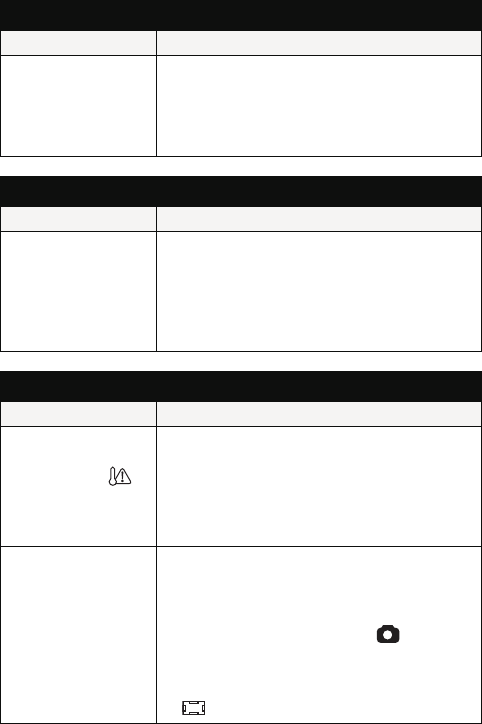
- 146 -
Indication
Problem Check points
The battery
capacity indication
or the elapsed time
indication is not
shown.
≥ [DISPLAY] is [OFF]. (l 46)
Status indicator
Problem Check points
The status
indicator is
flashing red.
≥ During battery charging, the status indicator
flashes red with a period of approximately
2 seconds (approximately 1 second on,
1 second off). When charging ends, the
status indicator turns off. This is not a
malfunction.
Recording
Problem Check points
The high
temperature
warning icon
is displayed and
recording is not
possible.
≥ The battery temperature or unit internal
temperature (excluding battery) rises. Wait
for the temperature to drop before using the
unit again.
When recording
still pictures, the
angle of view of
the image
displayed on the
LCD monitor
changes.
≥ The field of view of the image displayed on
the LCD monitor differs for motion picture
recording and still picture recording. At time
of purchase, the recording standby screen
shows video view. Press the button
halfway to change to photo view. To change
the angle of view of the recording standby
screen to photo view, set [PHOTO VIEW] to
(ON). (l 72)


















