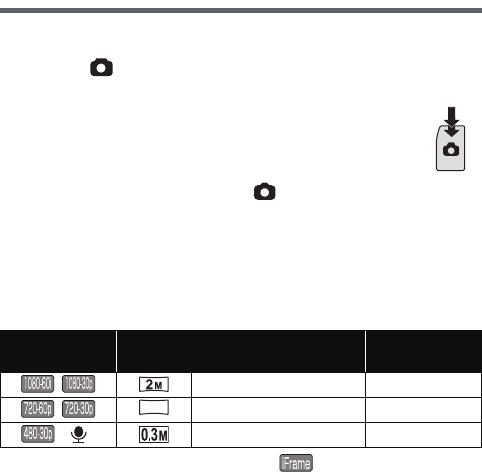
- 33 -
About recording still pictures during
motion picture recording and audio
recording
You can record still pictures while recording a motion picture or while
recording audio. (simultaneous recording)
Press the button fully (press to the bottom) to take
the picture.
≥ When the recordable time drops to approximately
30 seconds or less, the unit can no longer record still
pictures while recording a motion picture or while
recording audio.
≥ The still picture operation indicator ( ) will turn red while recording
still pictures.
≥ No shutter sound is emitted when recording still pictures.
∫ About picture size
When you record a still picture while recording a motion picture or audio,
the picture size will depend on the Recording Mode. (l 62)
≥ Still pictures cannot be recorded during recording.
≥ Burst recording is not possible.
≥ The Flash (l 70) and Image Stabilizer for still picture (l 56) are
disabled.
Recording
Mode
Picture size Aspect ratio
/ 1920k1080 16:9
/ 1280k720 16:9
/ 640k480 4:3
0.9
M


















