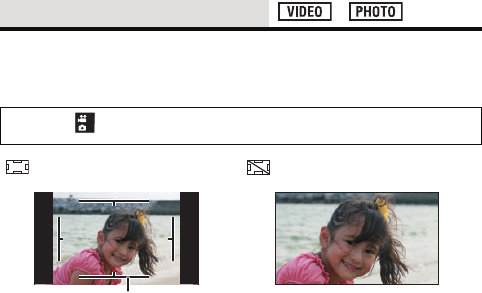
- 72 -
≥ If you perform any of the following cases, the self-timer will be
canceled.
jIf you turn the unit off
jIf you change to the Playback Mode
jIf you send unit into Standby Mode
Selects the desired field of view (photo view or video view) for the
recording standby screen display. When photo view is selected, a frame
to show the field of view during video recording appears.
A Video recording area
≥ If you register a shortcut function (l 77) to the SET button, you can
change the photo view setting from the recording screen.
[PHOTO VIEW]
[MENU]: # [PHOTO VIEW] # desired setting
(ON): Photo view (OFF): Video view
2


















