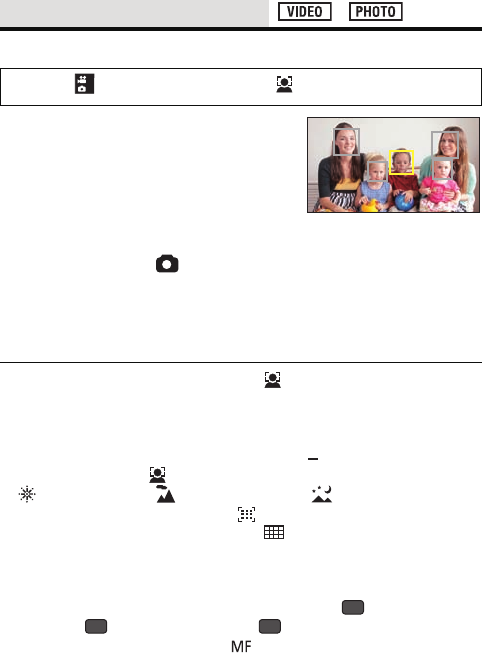
- 76 -
The camera automatically detects the person’s face.
∫ About prioritized face framing
The prioritized face frame is displayed in
yellow. When the unit is set to Portrait Mode
in Intelligent Auto Mode, the unit will focus
on the prioritized face frame and adjust the
brightness accordingly.
≥ The gray frames are for face detection only.
≥ When you press the button halfway while recording still pictures,
the unit focuses on the prioritized frame. When focus is achieved, the
prioritized frame turns green.
≥ A maximum of 15 frames are detected, with the frames near the center
of the screen and large frames being prioritized.
≥ For still pictures with detected faces, is displayed on the 1-file
thumbnail display. (l 41)
≥ If the subject is small or dark on the LCD monitor, the unit may not be
able to detect it.
≥ [SCENE MODE] will be automatically set to (OFF) when the [FACE
FRAMING] is set to (ON) while the [SCENE MODE] (l 66) is set to
(FIREWORKS), (LANDSCAPE), or (NIGHT SCENERY).
≥ [FOCUS MODE] (l 75) is set to (9-PT AUTOFOCUS) and
[METERING MODE] (l 75) is set to (MULTI).
≥ In the following cases, [FACE FRAMING] does not work.
jDuring burst recording (l 57)
jDuring panorama still picture recording (l 59)
jWhen [CREATIVE CONTROL] (l 64) is set to (Miniature Effect
(MINI)), (Old Movie (OLD)), or (Fish-eye Effect (FISH))
≥ When [FOCUS] (l 83) is set to (MANUAL), Auto Focus is
disabled.
≥ When it is set to [ISO] (l 74) or [EXP COMPENSATION] (l 80),
brightness may not be able to be adjusted.
[FACE FRAMING]
[MENU]: # [FACE FRAMING] # [(ON)]
4
MINI
OLD
FISH


















