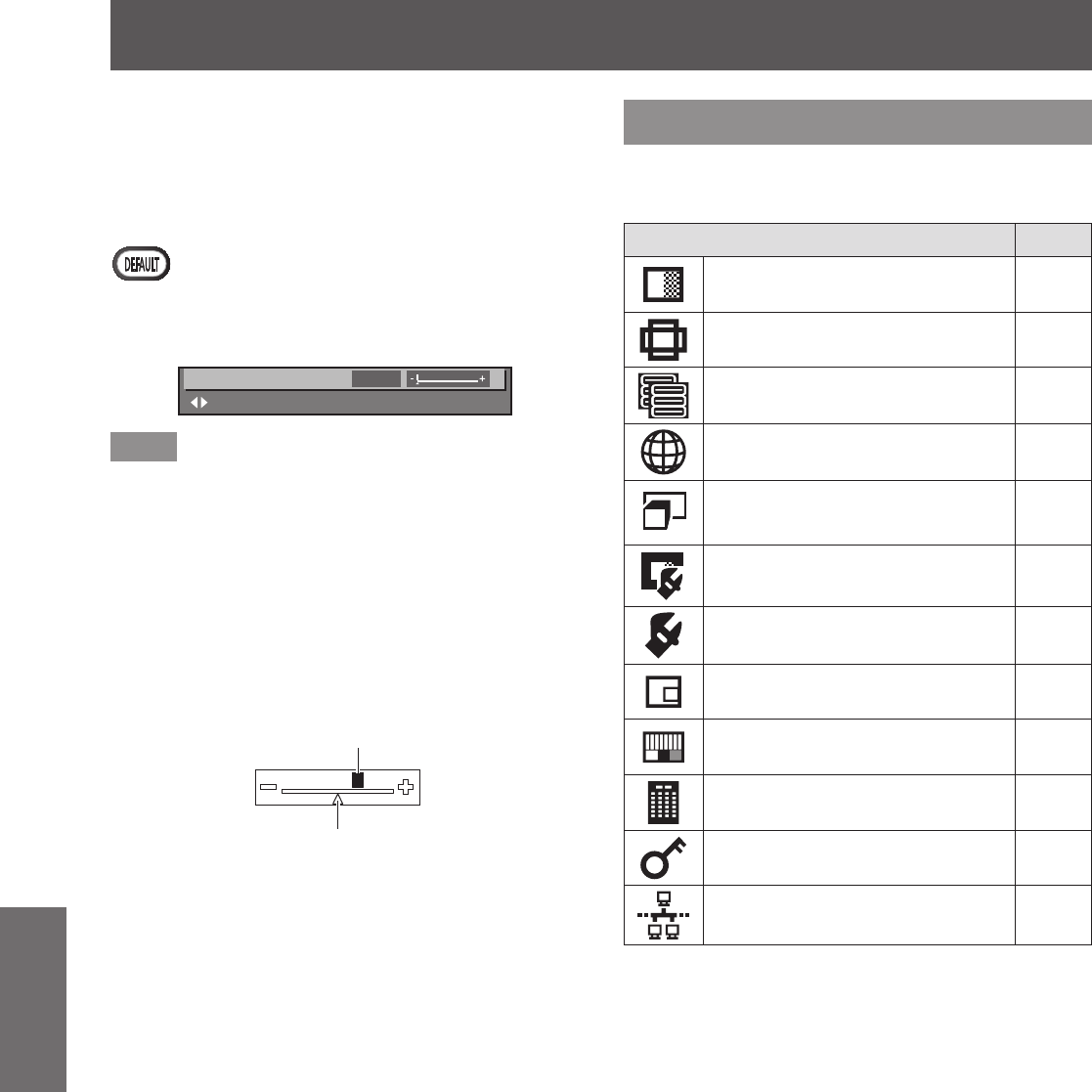
Menu navigation
62 - ENGLISH
Settings
■
To reset adjustment values to the
factory default
If the <DEFAULT> button on the remote control is
pressed, the values adjusted in the menu items
will be restored to the factory default settings.
button
Press the <DEFAULT> button on the
remote control.
&/2&.3+$6(
$'-867
Note
z
You cannot reset all the settings to the factory
default at a time.
z
To reset all the settings adjusted in the sub-menu
item to the factory default at a time, perform
initialization from the [PROJECTOR SETUP] menu
→ [INITIALIZE] (
page 114).
z
Some menu items cannot be reset by pressing the
<DEFAULT> button. Adjust each item manually.
z
The triangular mark under the bar scale in the
individual adjustment screen indicates the factory
default setting. The position of the triangular mark
varies by the selected input signals.
&XUUHQWVHWWLQJ
'HIDXOWVHWWLQJ
Main menu
The following items are in the main menu.
When a main menu item is selected, the screen
changes to a sub-menu selection screen.
Main menu item Page
[PICTURE] 63
[POSITION] 63
[ADVANCED MENU] 63
[DISPLAY LANGUAGE] 63
[3D SETTINGS]
*1
63
[DISPLAY OPTION] 64
[PROJECTOR SETUP] 64
[P IN P] 64
[TEST PATTERN] 64
[SIGNAL LIST] 64
[SECURITY] 64
[NETWORK] 64
*1: PT-DZ21KE and PT-DS20KE only


















