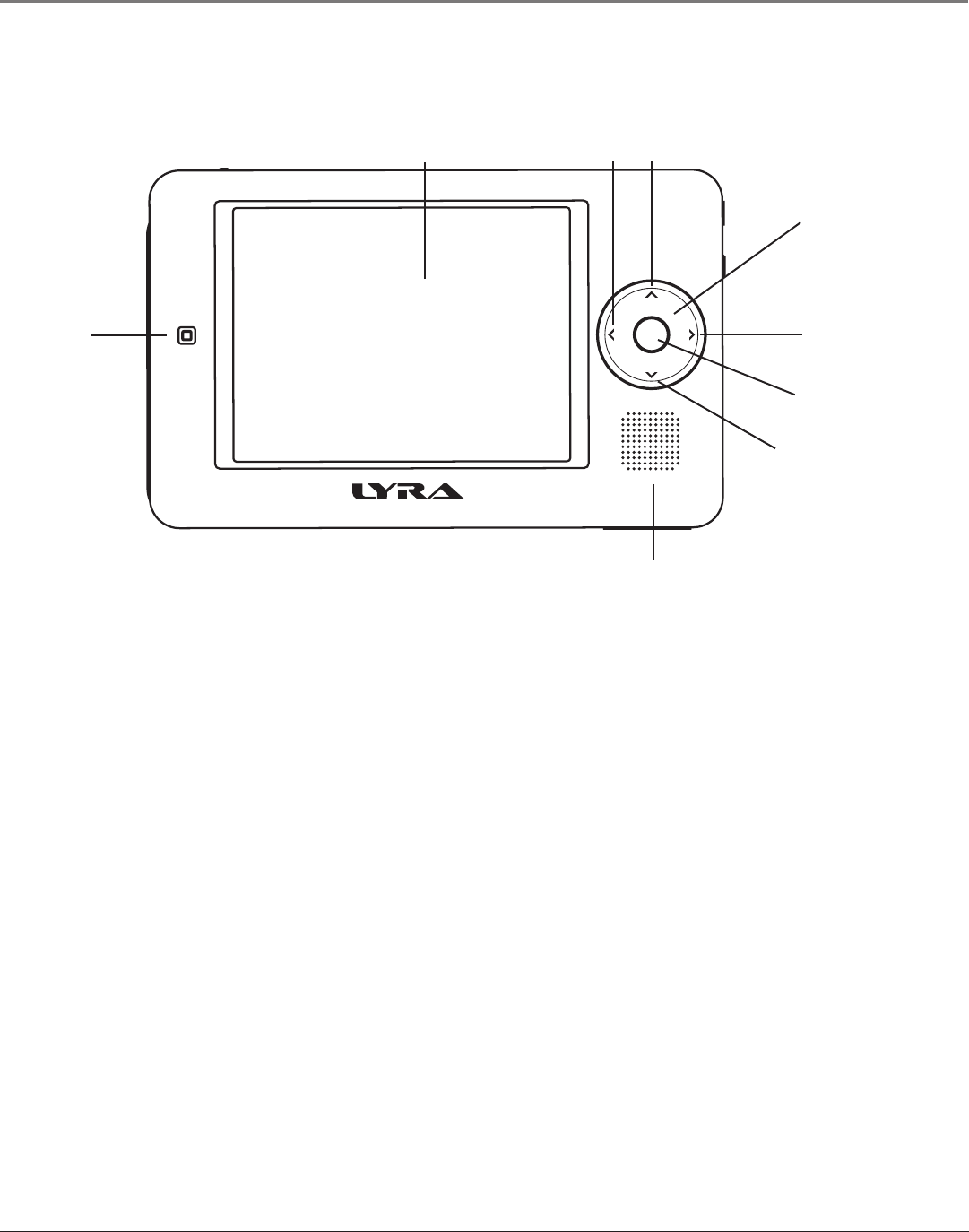
Chapter 1: Before You Begin
6 Chapter 1
Overview of buttons and jacks
The following pages explain what each button does — some of the buttons have more than one function depending upon
whether or not you’re playing music, videos, or viewing photos.
9
4
7
8
1
2
6
3
Front View
1. Remote control sensor
2. LCD (Liquid Crystal Display) screen – This is where the Lyra Recorder’s user interface and multimedia content
appear.
3. Left arrow button – Moves highlight left. When you’re playing a file, press and release to skip back to the previous
file (press and hold to scan backwards in the audio or video file that’s playing).
4. Up arrow button – Moves highlight up.
5. Touchpad – Volume control and menu/file navigation. Slide your finger clockwise or counterclockwise.
6. Right arrow button – Moves highlight right. When you’re playing a file, press and release to skip forward to the
next file (press and hold to scan forward in the audio or video file that’s playing). Press and hold to play audio folder.
7. SELECT button– Menu displayed, selects a highlighted item. During playback, advanced options menu displayed.
Volume graphic is displayed, toggles between headphone and speaker output. The OK button on the remote acts as
the SELECT button.
8. Down arrow button – Moves highlight down.
9. Speaker
5


















