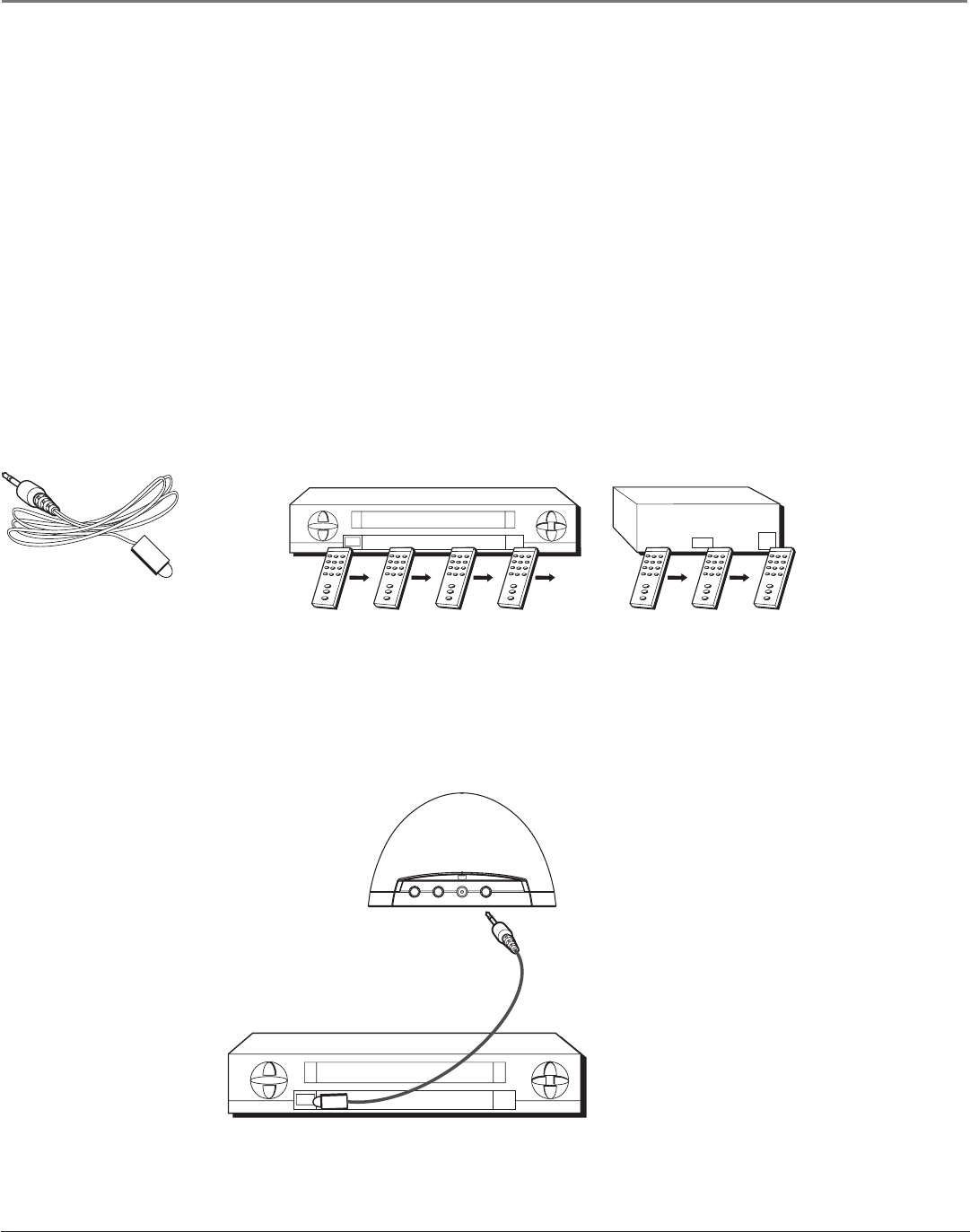
Chapter 1: Before You Begin
Chapter 1 11
Why You Should Connect the IR Blaster
The supplied IR blaster cable allows your Lyra Portable Multi-media Recorder to control your cable box, satellite receiver, VCR, or other AV sources for
timer recordings.
IR blaster cable
How to Find the Remote Sensor
You have to place the IR blaster in front of the remote sensor on the VCR, satellite receiveer, or cable box (see diagram
below). Some cable components have the remote sensor labeled on the unit. If the remote sensor isn’t labeled, you need to
use the remote control that came with the VCR, satellite receiver, or cable box to locate the sensor.
1. Turn off the VCR, satellite receiver, or cable box.
2. Hold the remote control (not the one that came with your Lyra Recorder, but the one that came with the component
you’re attaching the IR blaster to) so that it is touching the front of the device.
3. Slowly move the remote control across the front of the component while you continually press the power button. You
must press and release the power button each time you move the remote (holding down the button won’t work).
4. When the component turns on, you’ve located the remote sensor.
VCR
LYRA DOCKING STATION
(back view)
SENSOR
Connect to IR jack
on the back of the docking station
IRDC ININOUT LINE
--
VCR
03
CHANNEL
CABLE BOX
Placing the IR Blaster
Place the IR blaster in front of the remote sensor on your VCR, satellite receiver, or cable box approximately one inch away
from the remote sensor (see below).


















