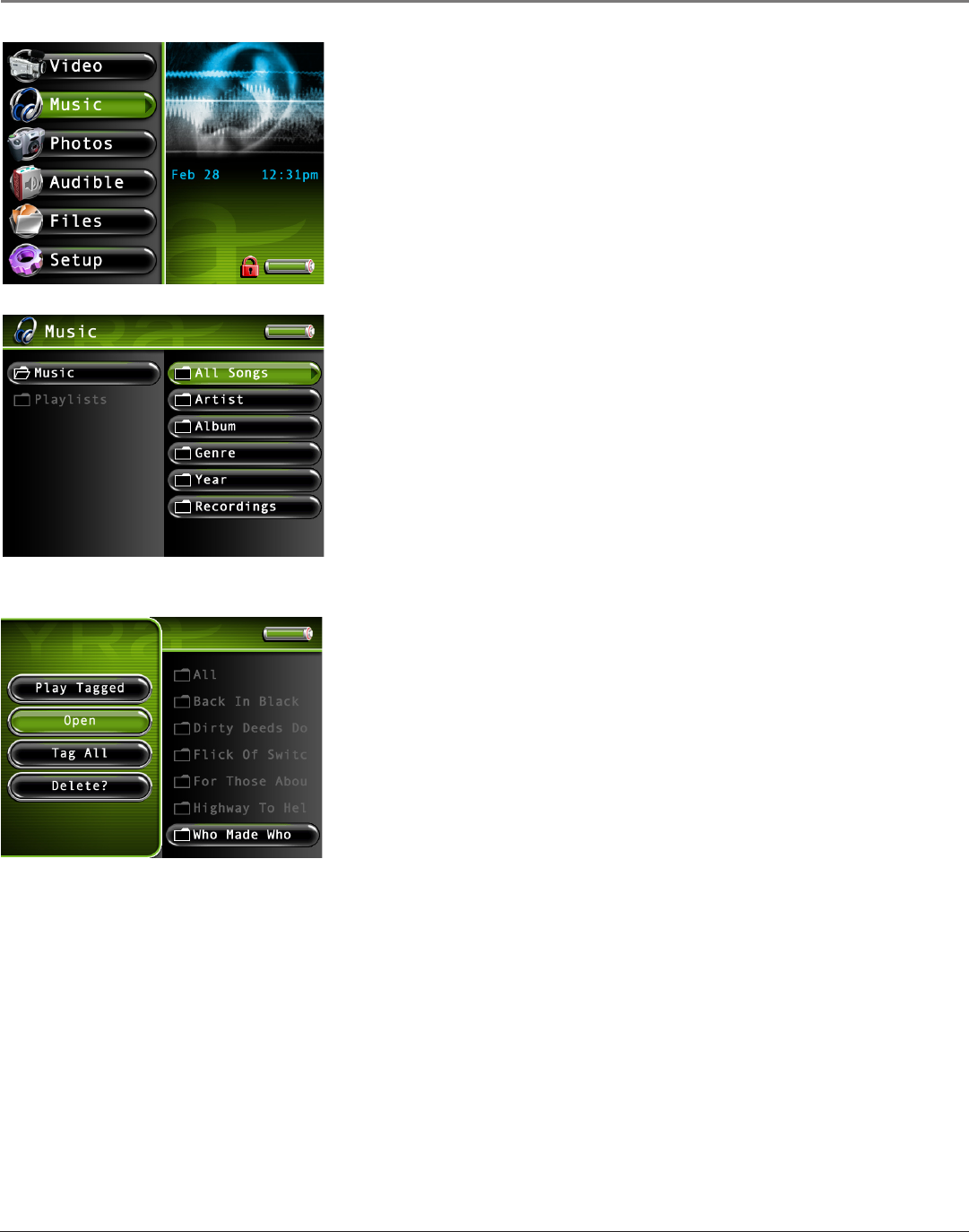
Chapter 4: Playing Files
38 Chapter 4
Playing Music
To select and play a song from the main menu:
1. Press the up or down arrow button to highlight Music and press SELECT to enter the
Music navigation mode. The following options are displayed:
All Songs – displays all available songs
Artist– displays songs according to Artist, Album, and Track
Album– displays songs according to Album and Track
Genre– displays songs according to Genre, Artist, and Song Title
Year– displays songs according to Year and Song Title
Recordings – displays all recordings you have made
2. Press the down arrow button to highlight the category you want to select a song from,
for example, Artist.
3. Press the right arrow to display the list of Artists (the Artists appear on the right side of
the screen).
4. Continue to press the up or down arrow button to select the artist, then press the right
arrow to display the list of albums from the artist chosen, or press and hold to play
the contents of the folder. Press the right arrow button to open (expand) the item and
display the contents. Press the left or right arrow button to move back or forward a
level in the sorting category (Artist, Album, Genre, etc.).
When you’ve chosen a song, press SELECT to display the Music Options Menu (or
press the right arrow button to start playback for the selected category or song). The
Music Options menu description follows.
Music Options Menu
The Music Options menu allows you to use more advanced features, such as opening files,
tagging files, deleting, and other file management. To bring up the Music Options menu,
press SELECT when navigating your music library. To select an option, use the arrow
buttons or touchpad to highlight it, and press SELECT.
Below are some of the options that may appear in the Music Options menu. The specific
options depend on what is available at the time. For a full list of options for the Video,
Music, Photos, and Audible Options menus, see page 50.
Play Tagged
Open
Tag All
Delete?
To Playlist
Play


















