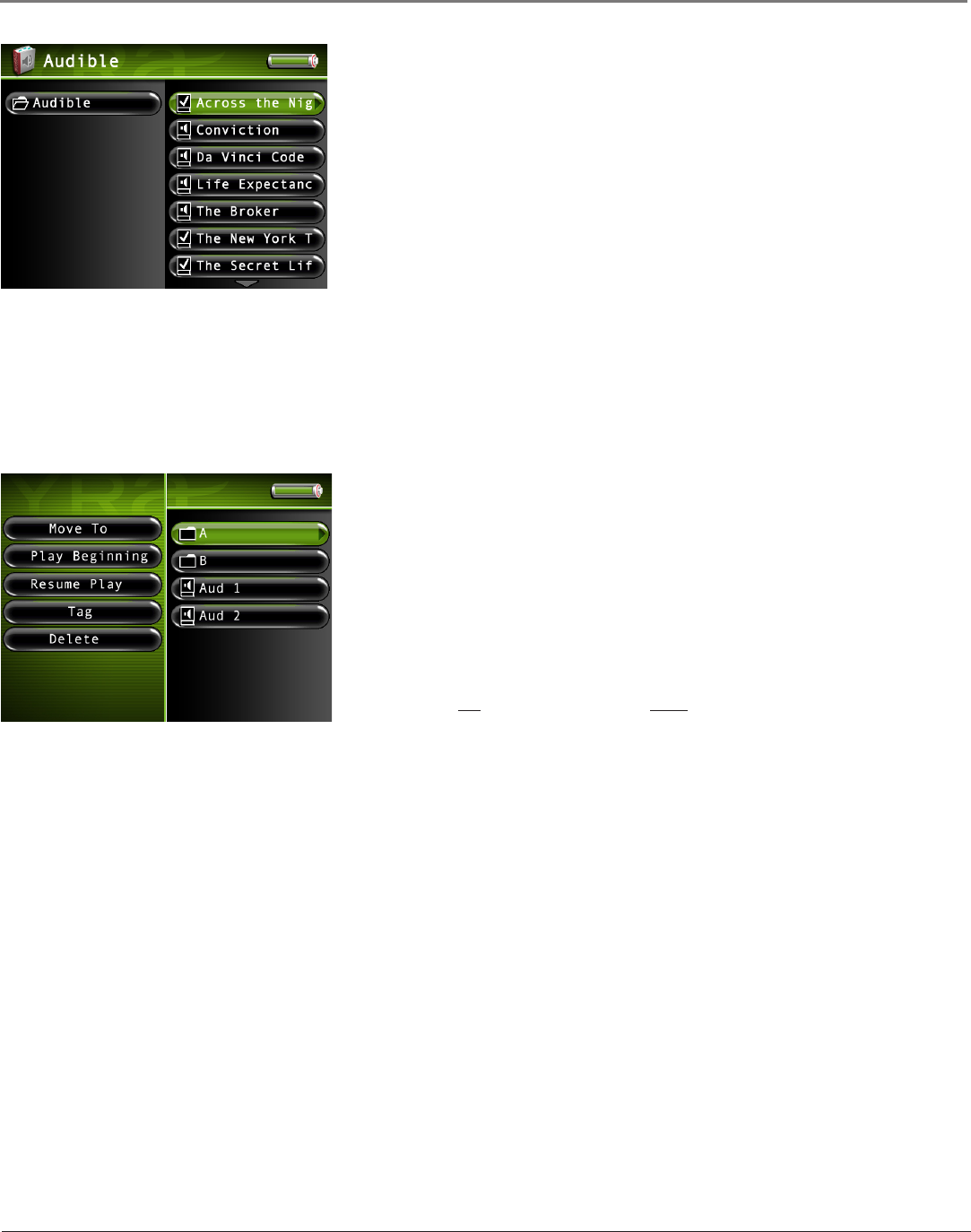
Chapter 4: Playing Files
Chapter 4 47
Playing Audible Files
An audible file is an audio book or other audio program that can be stored on your Lyra
Portable Multi-media Recorder, just like an mp3 file or any other file.
For more information about Audible and the products it offers, visit Audible.com.
There is also an install option available on the enclosed CD that can help you get started
with audible.
1. From the main menu, press the up or down arrow button to highlight Audible and
press SELECT. All available folders are listed first (in alphabetical order), followed by
all file items (in alphabetical order).
2. Press the down arrow button to highlight the file, playlist, or folder you want to select.
3. Press the right arrow to display the list of files within the folder or the file contents of a
playlist (the files appear on the right side of the screen).
4. Continue to press the up or down arrow button to select an audible file. Once you
select the file from within a folder you want to play, press SELECT to display the
Audible Settings banner (or press the right arrow to start playback).
5. Highlight Play Beginning and press SELECT to play the file.)
Audible Options Menu
The Audible Options menu allows you to use more advanced features, such as opening files,
tagging files, deleting, and other file management. To bring up the Audible Options menu,
press SELECT when navigating your files. To select an option, use the arrow buttons or
touchpad to highlight it, and press SELECT again to select it.
Below are some of the options that may appear in the Audible Options menu. The specific
options depend on what is available at the time. For a full list of options for the Video,
Music, Photos, Files, and Audible Options menus, see page 50.
File Folder
Move To Move Tagged
Play Beginning Rename
Resume Play New Folder
Tag Open
Delete Tag All
Delete
Audible.com is a registered trademark of Audible, Inc.


















