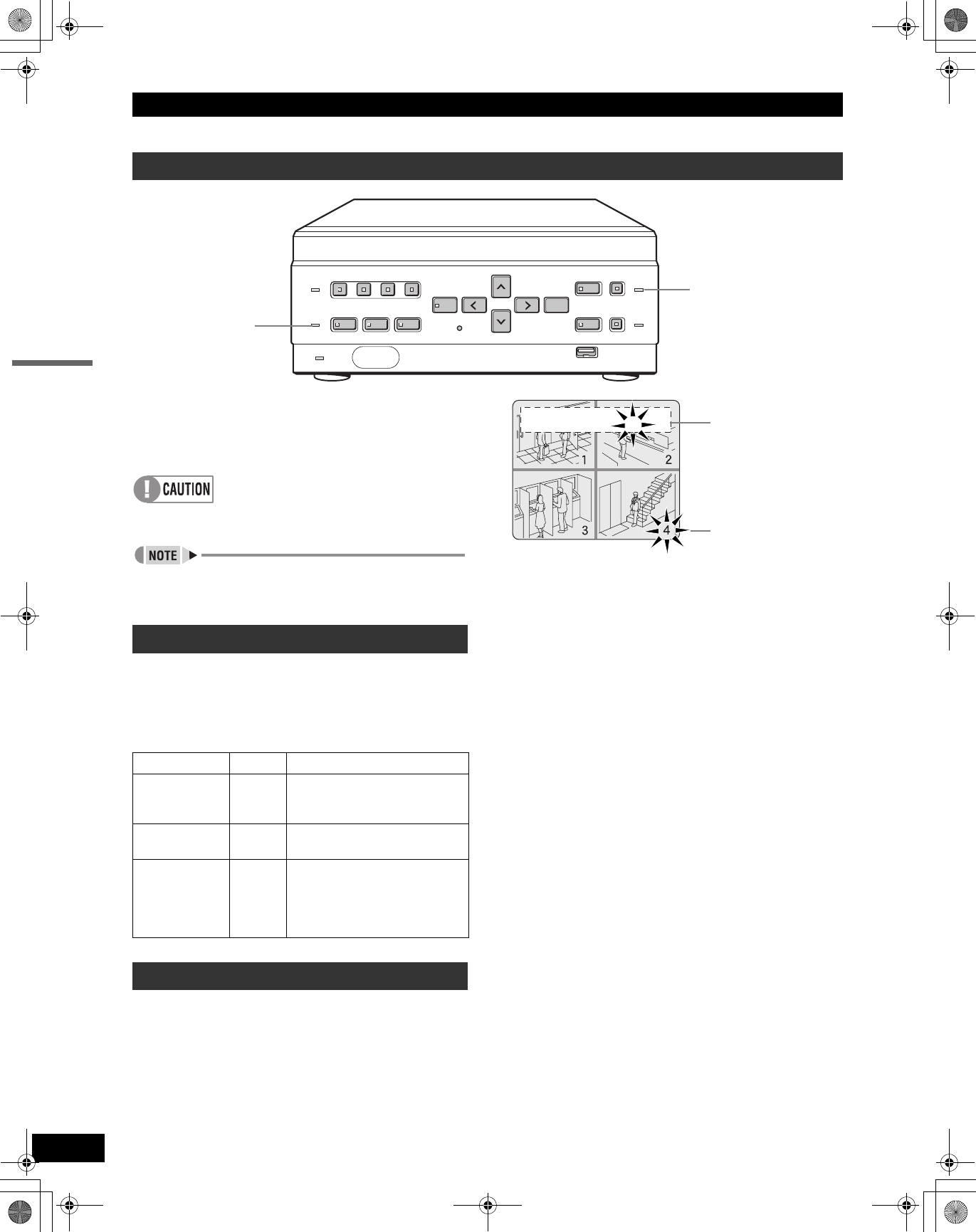
RECORDING
17
OPERATION
The digital video recorder can make an alarm recording
when the motion sensor on the screen or an alarm sensor
connected to an ALARM IN terminal detects an alarm
condition.
Check that the cable of the device required for alarms is
connected to the ALARM terminal. (P.8)
When the motion sensor is set, an alarm image is recorded
when a moving subject is detected. (P.41)
Display the <3. RECORDER MENU> screen, and set
“ALARM MODE” in “ALARM REC MODE SET” to
something other than “OFF”, and set the conditions for the
alarm trigger. (P.46)
The default settings are shown below.
When a specified alarm trigger is detected, the following display
appears in the operation display area, and an alarm image is
recorded.
z “AL” appears in the operation display area.
z When an alarm is generated on a channel that is already
alarm recording, the alarm recording time is extended
counting from that moment. The new alarm is not
counted, and the alarm count remains the same. If an
alarm is generated on a separate channel, the alarm
count increases.
z The 49,999 most recent incidents are stored in the alarm
history (recording list). Older incidents are erased.
z The camera title generating the alarm flashes.
z The panel’s ALARM indicator flashes.
Recording upon alarm detection
1234
ALARM indicator
FULL indicator
Setting alarm recording
ALARM MODE OFF Alarm recording is disabled.
ALARM
DURATION
20SEC
Recording is performed for 20
seconds for each alarm signal
received while the alarm is set.
ALARM
TRIGGER
ALARM
Performs alarm recording when
an external alarm is generated.
VIDEO LOSS ON
Displays “VIDEO LOSS” on the
screen when the camera image
is interrupted. Also outputs the
WARNING OUT signal to a rear
panel terminal.
When an alarm input is detected...
HI A
05-10-04 08: 30: 35AL00001
Counts number of
alarms.
Camera title generating
alarm flashes.
e00_VDH_M814.book Page 17 Thursday, October 28, 2004 9:59 AM


















