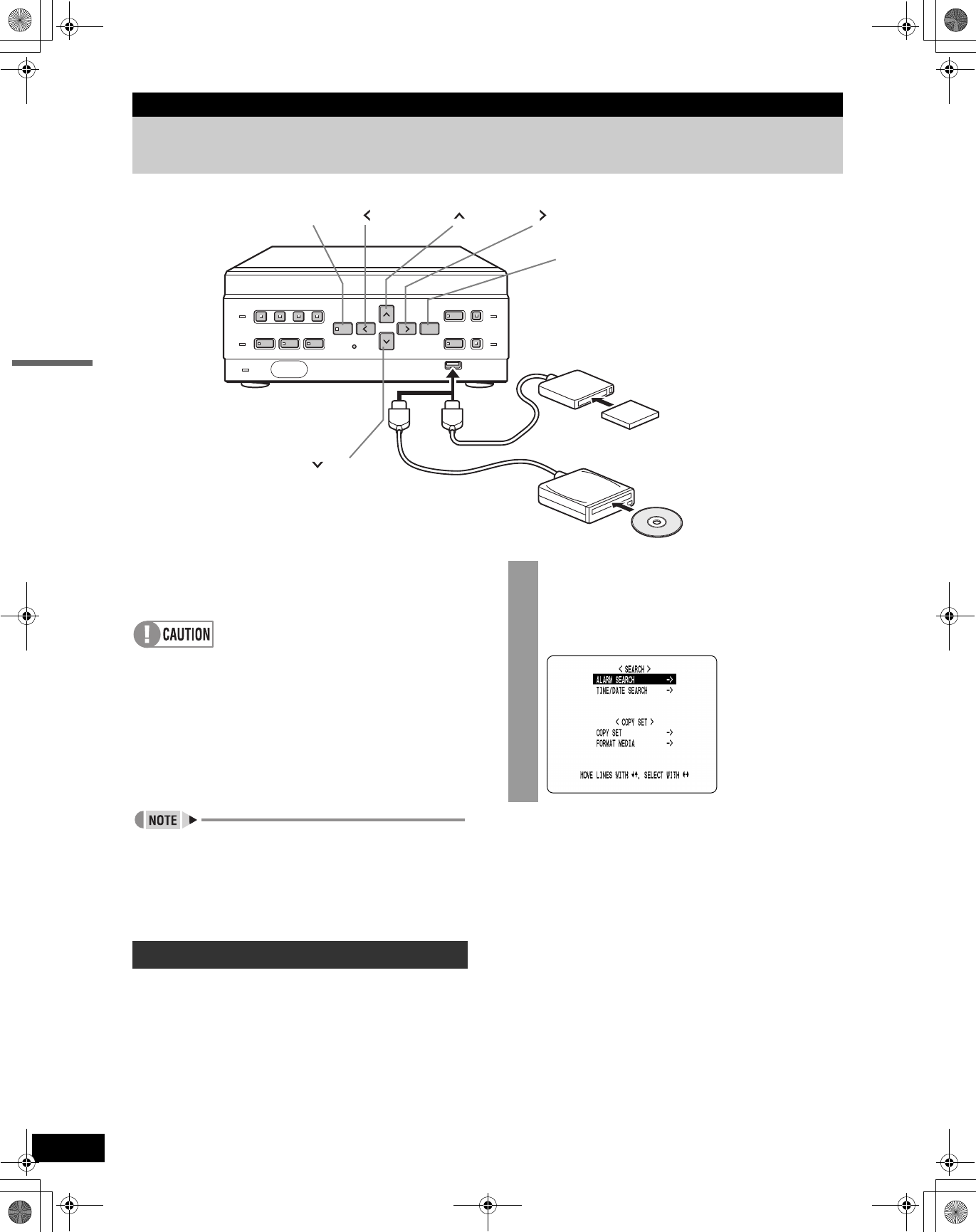
27
OPERATION
6. COPYING RECORDED VIDEOS TO EXTERNAL MEDIA
Use the following procedure to copy recorded videos to a
CompactFlash card or CD-R/RW. CompactFlash cards and
CD-RWs can also be formatted as described below.
z Do not turn off the power while a video is being copied.
z Data is written to CD-R/RWs using single-session
recording. Once data has been written, therefore, it will
not be possible to add additional data to a disc, even if
free space is available.
z When a large amount of data is to be copied, it can be
divided between a number of different discs or cards.
z At least 2MB of available space is required when
copying to a CompactFlash card.
z The digital video recorder can automatically detect
whether the copy destination is a CompactFlash card or
a CD-R/RW disc.
z Set the security lock setting for COPY TO CD-R/CF to
“USE”. (P.55)
Connect either a CompactFlash card reader or a CD-R/RW
drive to the USB port on the front of the digital video
recorder.
1234
[ ] button[MENU] button [ ] button
[ ] button
[EXIT/OSD] button
[ ] button
CD-R/RW drive
CD-R/RW
CompactFlash card reader
CompactFlash card
Copying to external media
1
Press the [SEARCH] button while the
digital video recorder is recording or
stopped.
The <SEARCH/COPY> screen appears.
e00_VDH_M814.book Page 27 Thursday, October 28, 2004 9:59 AM


















