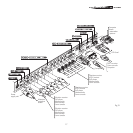16
H and V inputs. When connecting the three sets of RCA connectors
use the colours as a guide: connector R is red, G is green, B is blue,
H/HV is white and V is black.
By using a suitable SCART to RCA (or BNC) connector adapter
cable, an RGB video signal from a source equipped with an SCART
connector can be connected to this input.
Component signals are connected to inputs Y, Cr and Cb, taking care
to observe the correspondence with the outputs on the source.
Since the latter can be labelled in various ways, refer to Table 1 to
establish the correspondence between the various signals. The con-
nector colours can also be of help, as shown in the table.
Input 5 can receive RGB and YCrCb signals not higher than 32 kHz.
In effect, to provide high picture quality even with relatively inac-
curate sources, the input signal is processed by specific circuits in
the DigiOptic™ Image Processor.
The video signals that can be connected to inputs 6-7-8 can have
horizontal scanning frequencies of 15 kHz (standard video resolu
-
tion), 32 kHz, or higher (progressive scanning video, high definition
video).
Some sources provide the facility to choose between a progressive
signal or an interlaced signal. Although in general a progressive
signal is higher quality than an interlaced signal, it is often prefer
-
able to perform the deinterlacing operation on the HTL40 LINK
system rather than on the source because the HTL40 LINK system
is equipped with Faroudja’s sophisticated directional correlation
deinterlacing technology (DCDi™).
Progressive signals usually provide better quality than interlaced
signals, but if the source features both progressive and deinter
-
laced signal outputs it is good practice to compare the quality of
the pictures reproduced by the HTL40 LINK system in the two
cases: deinterlacing performed by the HTL40 LINK system (thanks
to Faroudja DCDi™ technology) is often more effective than that
performed at the source (typically a DVD player).
GRAPHICS RGB
10
11
This input should be connected to an RGB-type video or graphic
signal using a cable with a DB15HD type connector.
The signal source device (typically a personal computer or game
console) must be able to provide separate H/V synchronisation or
composite H+V synchronisation.
The video or graphic signals that can be connected to this input
can have horizontal scan frequencies (H-sync) of between 32 and
80 kHz and a vertical frequency (V-sync) of between 48 and 100
Hz. Image resolution can vary between 640x480 and 1600x1200
pixels (VGA, SVGA, XGA, SXGA, UXGA).
DVI-D
12
This input provides the facility to exploit the quality of the digital
image to its best advantage. If the source is equipped with a DVI-D,
YCrCb or RGB output, connect it to this input to get the most out
of your HTL40 LINK system.
HDMI
This input provides the facility to integrate the excellent quality of a
digital image with a multichannel audio signal.
In fact the High Definition Multimedia Interface (HDMI™) com
-
bines the uncompressed high definition video signal with a multi-
channel audio signal.
In addition, the interface enables control data to be exchanged
between the video source and the HT system in order to optimise
the displayed picture.
The HDMI™ input makes it possible to connect to video sources
that use the High-Bandwidth Digital Content Protection protocol
(HDCP) to protect their contents. This is possible because the
HDCP protocol forms part of the definition of HDMI™ technology.
Once the video source has been connected to the HDMI™ in
-
put, the internal processing performed by the DigiOptic™ Image
Processor separates the video and audio information. The audio
information is made available on a digital output with a female
TOSLINK connector in compliance with the S/PDIF standard.
CONTROL (RS232)
The system can be controlled via a personal computer or home
automation systems by means of the serial port: simply connect
this input via a serial cable from an RS232 serial port. On request,
SIM2 will send you a document containing the serial port settings
and a list of the main commands.