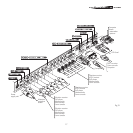20
AUTO
7 REMOTE CONTROL
The remote control serves to control the system from a distance.
The system is equipped with two infrared sensors, at the front and
rear of the screen and on the front panel of the DigiOptic™ Image
Processor.
Avoid placing obstructions between the remote control and the
infrared sensor: this will impair the link between the two units.
The remote control requires four 1.5V AAA alkaline batteries. In
-
sert the batteries, taking care to match the polarity, as indicated
in the battery compartment in the handset (Fig. 20). Change the
remote control batteries if you experience difficulty in transmitting
commands to the system. Remove the batteries from the remote
control if it is to remain unused for a long period of time to avoid
the risk of potentially harmful chemical leaks.
6 KEYPAD
The keypad on the top of the screen features eight keys providing the facility for complete control of the unit even without the remote
control.
▲
,
▼
,
▶
,
◀
These keys allow the user to navigate
through On-Screen menus and make
adjustments to parameters. The Up
and Down Arrow key calls the Input
Selection menu.
Sets screen to stand-by.
Menu
Activates the On Screen Display me-
nus and allows navigation though the
various pages.
Auto
Calls the automatic image optimisation
function.
+
-
+
-
+
-
+
-
Fig. 20
Four
1.5 V
AAA batteries.
Esc
Displays information concerning the
displayed video/graphic signal and the
operating status of the system.
Closes the On Screen Display.
Fig. 19