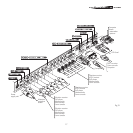18
The HTL40 LINK system consists of the Screen and the DigiOptic™
Image Processor (which is also the system control centre). The
DigiOptical Image Processor sends commands to the screen and
receives operating status information from the screen and function
commands from the user.
The system can be controlled from either the remote control (via
the infrared sensors on the DigiOptic™ Image Processor and on the
screen) or the keypad located at the top of the LCD panel.
However, the power supply to the two units is separate.
After interconnecting the units via the fibre optic cable (see “
CONNEC-
TING THE TWO UNITS
”) they must both be connected to the electrical
mains supply.
Now proceed with the power-up procedure described below.
Power-up sequence
1) Set the LCD screen power switch at the bottom of the rear panel
to “I” (ON) (Fig.16A).
2) Set the DigiOptic™ Image Processor power switch on the external
power supply unit to “I” (ON) (Fig.15B).
Caution! In this phase make sure the DigiOptic™ Image
Processor ON/OFF button (Fig. 16C) is in the OFF position:
in this condition the indicator LEDs on the front panel of the
DigiOptical™ Image Processor should not be lit.
3) Power-up of the DigiOptic™ Image Processor (Fig.16C).
4) Wait for a few seconds.
5) Power-up the system by pressing one of the number buttons
0...9 on the remote control (Fig.16D).
Caution! The power-up sequence described at points 1, 2, 3,
4 and 5 must be observed in full; otherwise the system will
not initialise properly and the power-up sequence must be
repeated in accordance with the proper procedure.
(Fig.16)
After a few seconds (system initialisation interval), the DigiOptical™
Image Processor and the Screen assume stand-by mode.
System status information is provided by two LEDs (green and blue)
on the front panel of the DigiOptical™ Image Processor and on the
rear of the screen.
Significant status signals are illustrated in Table 2
.
5 SWITCHING ON AND OFF