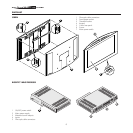LIGHT
F1
ZOOM
FOCUS
F2
AUTO
Recalls the automatic image optimisation
function.
0-9 Keys
Switch system on from stand-by and allow direct
selection of inputs.
BACKLIGHT
Illuminates the keys on the
remote control
INPUT
Displays the
Source Selection menu.
Not active in this model.
MENU -
Activates the On Screen Display menus and
allows navigation though the various pages.
FREEZE
Freezes
a moving picture.
F1
Programmable function key
F2
Programmable function key
VCR
Activates a filter to improve videorecorder signal
quality.
INFO
Displays selected source information and system
MEMORIES
Activates the Memories management
menu.
MENU +
Activates the On Screen Display menus and allows
navigation though the various pages.
Up/Down/Left/Right Arrow keys
Allow user to navigate through the OSD menus
and make adjustments to parameters.
Arrow Up/Down call individual menus.
ESCAPE
Deactivates the On Screen Display.
STAND-BY
Switches system to stand-by.
ASPECT
Selects picture aspect ratio.