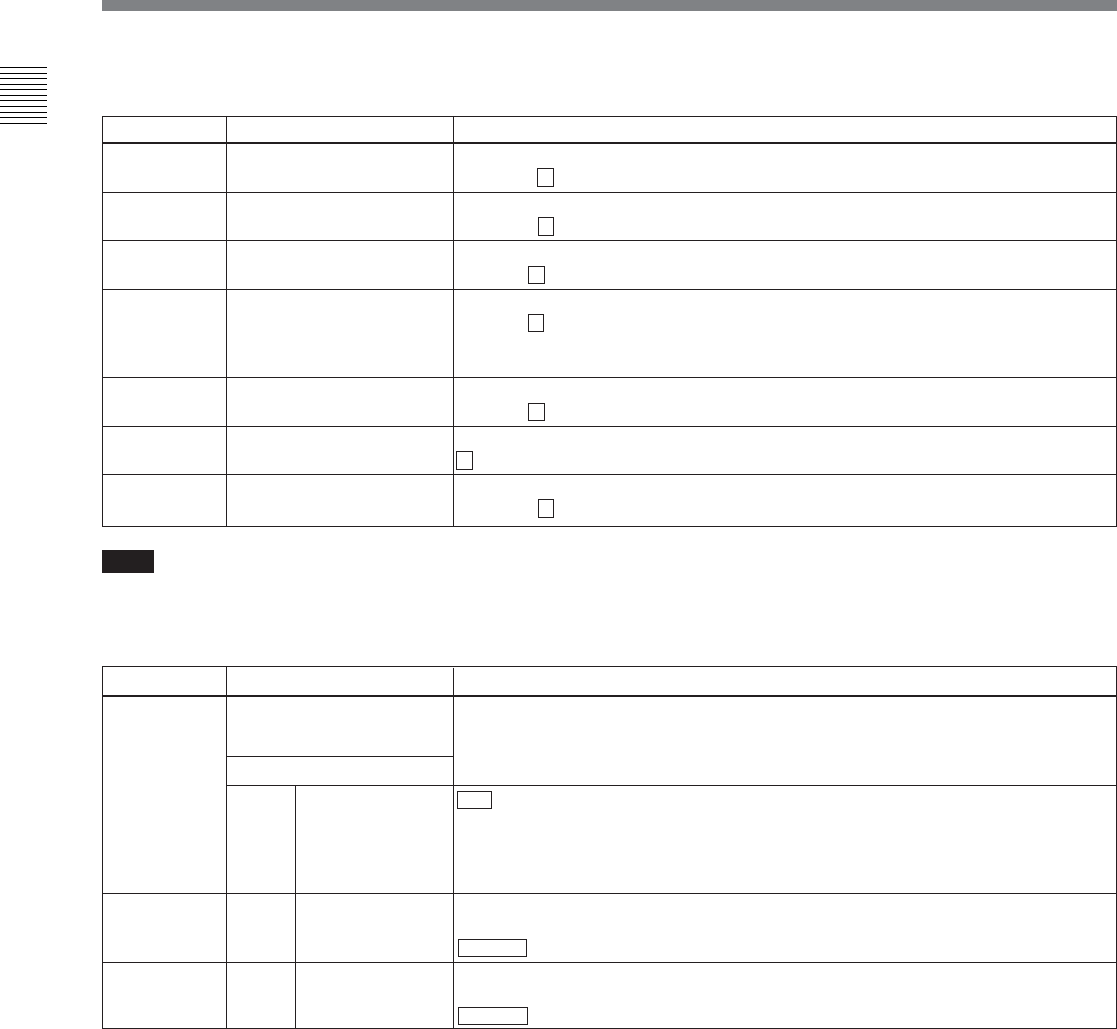
12-4 Items in the Extended Setup Menu
Chapter 12 Setup Menus
12-24 Chapter 12 Setup Menus
Menu items in the range 700 to 799, relating to video control (Continued)
(Items 715 to 721: Settings for controlling the video processing system according to the menu settings)
Item number
715
716
717
718
719
720
721
Item name
VIDEO GAIN CONTROL
CHROMA GAIN
CONTROL
CHROMA PHASE
CONTROL
SETUP LEVEL (DVW-
M2000/2000)/BLACK
LEVEL (DVW-M2000P/
2000P)
SYSTEM PHASE SYNC
SYSTEM PHASE SC
Y/C DELAY (DVW-
M2000/M2000P only)
Note
When you make settings for items 715 to 721, set the
function menu item V.PROC to MENU.
When it is set to MENU, all controls for video output
processing on the control panel are disabled.
Settings
Adjust the video output level.
–2048 to 0 to +848
Adjust the chroma output level.
–2048 to 0 to +848
Adjust the chroma phase.
–128 to 0 to +127
Adjust the setup level (black level).
–272 to 0 to +272
Adjust the output signal sync phase.
–128 to 0 to +127
Adjust the output signal subcarrier phase.
0 to 1023
For playback from an analog Betacam cassette, adjust the Y/C delay.
–2048 to 0 to +2047
Item number
723
DVW-M2000/
2000
DVW-
M2000P/
2000P
Item name
INPUT VIDEO BLANK
0 ALL LINE
12 ... LINE 12 ... LINE
20 20
9 ... 22 LINE 9 ... LINE 22
Settings
Switch blanking on or off for individual lines in the vertical blanking interval of an
input video signal. The Y/C signal and odd/even fields are blanked
simultaneously.
A signal with blanking carried out according to this setting is recorded.
- - - : Specify the blanking for each line separately.
BLANK: Regardless of the setting of other sub-items, blank all lines which can be
specified in this menu item.
THROU: Regardless of the setting of other sub-items, switch off blanking for all
lines which can be specified in this menu item.
Specify blanking for lines 12 to 20.
BLANK: Carry out blanking.
THROU : Switch off blanking.
Specify blanking for lines 9 to 22.
BLANK: Carry out blanking.
THROU : Switch off blanking.
Sub-Item


















