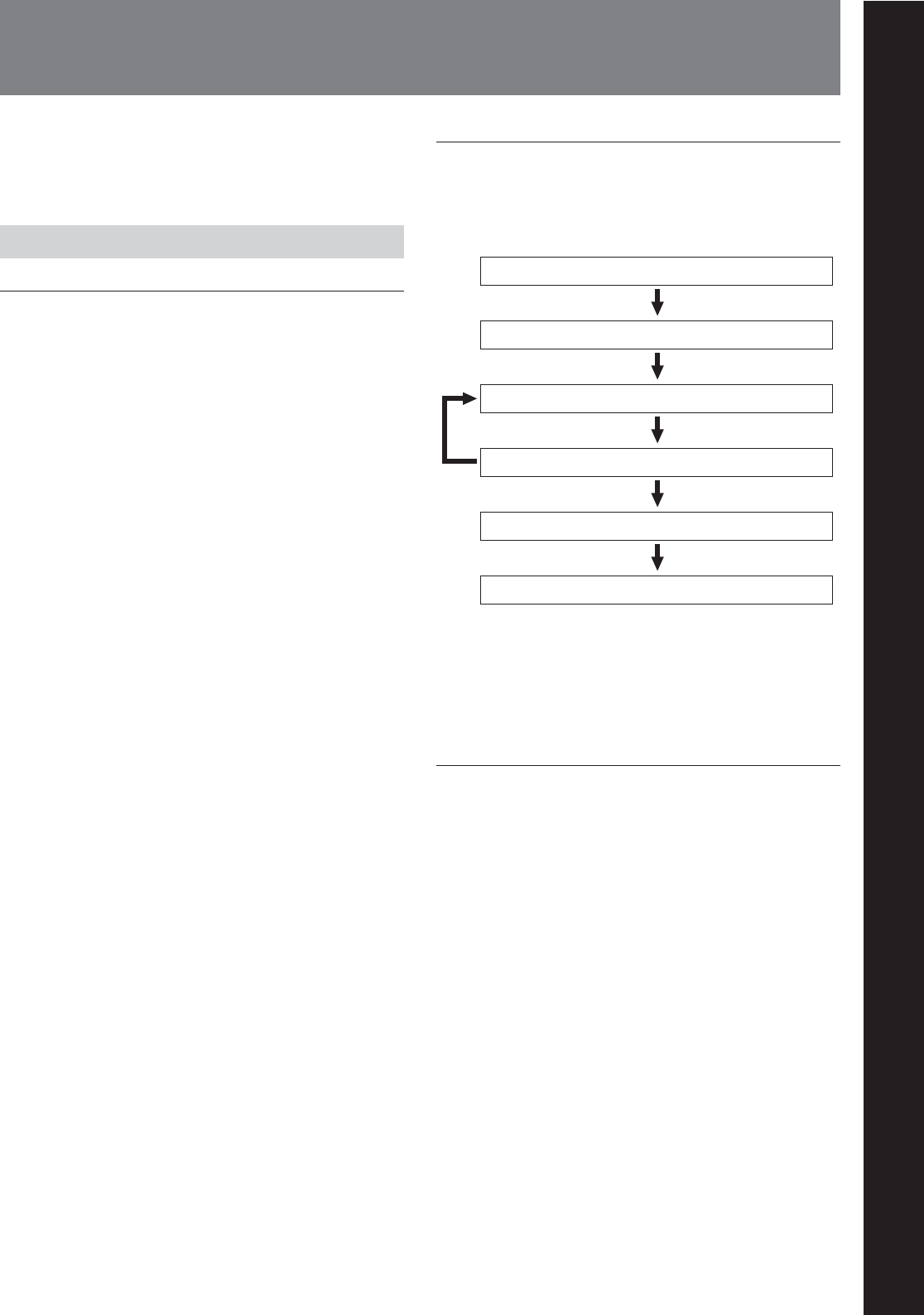
Chapter 5 Editing
Chapter 5 Editing 5-1
Chapter 5 Editing
5-1 Automatic Editing
This section describes how to carry out automatic
editing with this unit and another VTR connected to
the REMOTE1-IN(9P) connector.
5-1-1 Overview
Editing mode
•Assemble editing
This is the editing mode in which successive portions
of the edited result are recorded on the end of the
already completed section.
The CTL signal, video signal, audio signal, and time
code are all newly recorded on the tape.
• Insert editing
In this mode, new material is recorded at an
intermediate point of an existing recording.
The CTL signal is not recorded. The video signal,
audio signal, and time code signal can all be
independently recorded.
You can carry out DMC editing in both editing modes.
In insert editing, split editing is also possible.
Using CTL to interpolate time code values
When you are using time code values as edit point
addresses, the time code must be recorded on the tape
in correct time sequence (i.e. the sections must be in
strictly ascending time order).
If the time code values are all in correct time sequence,
then if there are any discontinuities in the time code,
the unit allows them to be interpolated using the CTL
counter.
Recording time code
For automatic editing, regardless of the TCG (F1) and
TCG (F2) settings, time code is recorded continuously
from the previous time code recorded on the tape.
Using setup menu item 610, it is also possible to record time
code according to the settings in the function menu.
Sequence of editing operations
The following flowchart outlines the sequence of
operations in automatic editing with two VTRs.
Using an editing control unit
When controlling this unit with an editing control unit,
set an edit delay on the editing control unit so that cut
in and cut out instructions are output 5 frames before
the actual edit point.
Notes on video output to the monitor
In E-E mode, the video output of the unit is delayed by
the time for video circuit processing with respect to the
input video signal (8H).
Unlike the playback operations described in Chapter 4,
for playback to be carried out in editing mode with
both the player and recorder specified, you can use
setup menu item 701 to delay the SYNC phase,
delaying it by 8H.
Setting the recorder and player edit points
(page 5-3)
Selecting the editing mode
(page 5-3)
Previewing the edit segments
(page 5-7)
Amending edit points as necessary
(page 5-6)
Carrying out automatic editing
(page 5-8)
Checking the editing results as necessary
(page 5-9)


















