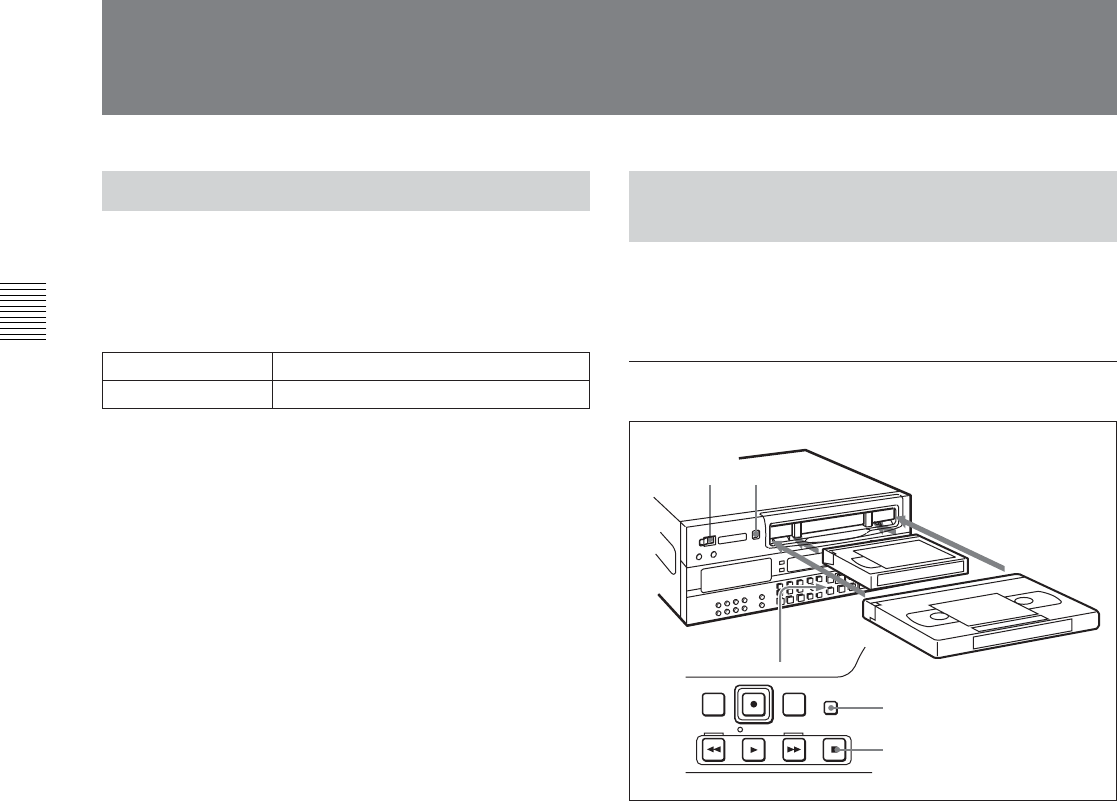
3-2 Reference Signals for Video Output and Servo System
Chapter 3 Preparations
3-10 Chapter 3 Preparations
3-5 Cassettes
3-5-2 Inserting and Ejecting
Cassettes
It is not possible to insert or eject a cassette unless the
unit is powered on.
Inserting a cassette
1 Turn the POWER switch on.
2 Check the following points, then insert the cassette
in the orientation shown in the figure.
•Check that message “ERR-10” is not shown in
the time data/menu display section.
•Check that there is no slack in the tape.
The cassette is drawn into the unit, and the
STANDBY and STOP buttons light.
If message “ERR-10” appears in the time data/menu display
section, there is moisture condensation in the unit (see page
14-4).
3-5-1 Cassette Types
This unit uses the following digital Betacam cassettes
for both recording and playback.
Digital Betacam cassettes
The following tapes can be used for playback (on
DVW-M2000/M2000P).
•MPEG IMX cassettes
•Betacam SX cassettes
•Betacam SP cassettes (metal tape)
•Betacam cassettes (oxide tape)
1
2
F FWDREW
PLAY
STOP
STANDBY
Large cassette
STOP button
STANDBY button
Small cassette
EJECT button
Small cassettes
Large cassettes
BCT-D6/D12/D22/D32/D40
BCT-D34L/D64L/D94L/D124L


















