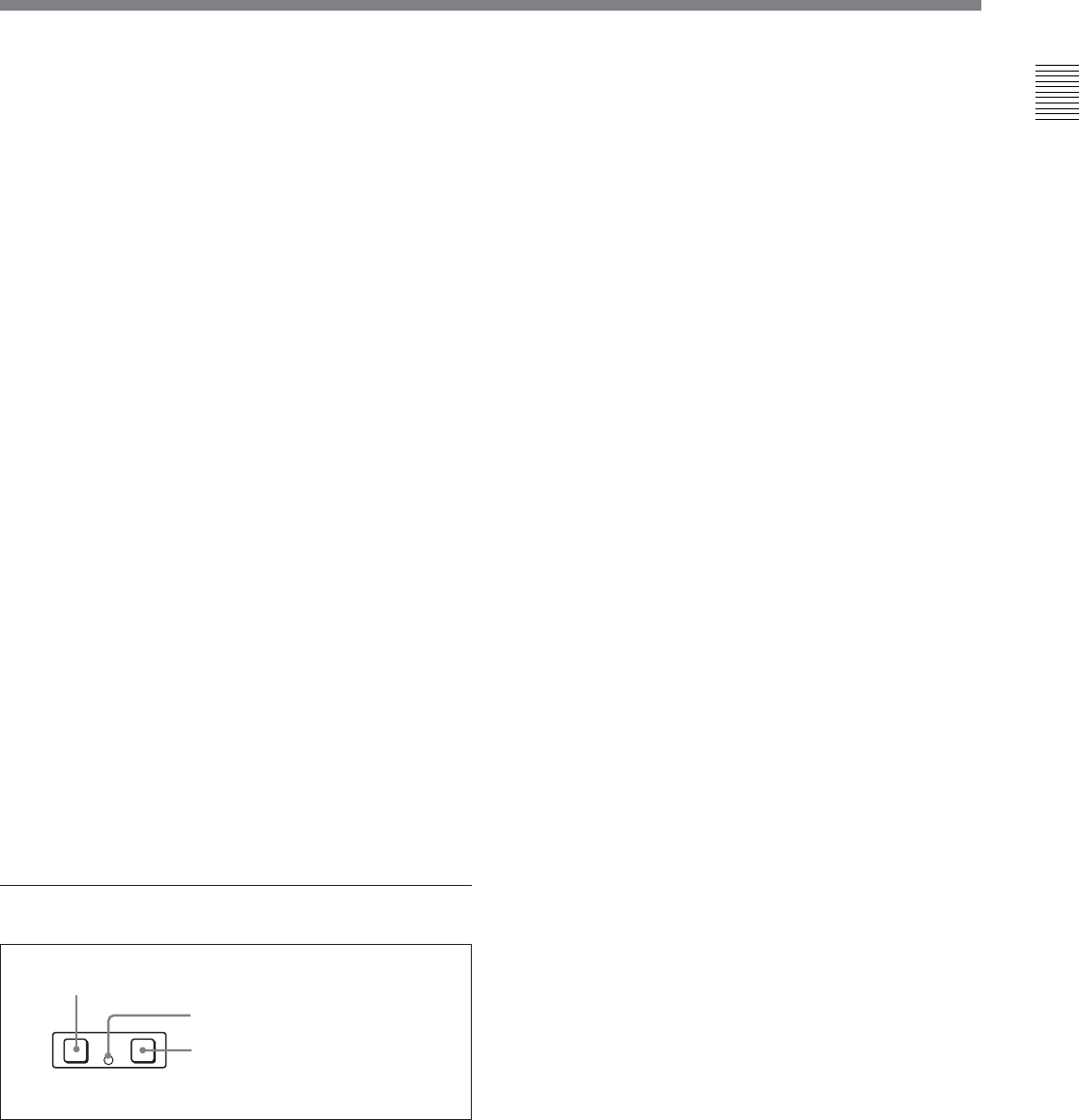
Chapter 2 Location and Function of Parts
Chapter 2 Location and Function of Parts 2-13
LIST GOOD SHOT MARK
REC/
ERASE
ENTRY button: Use this for setting edit points and
so on.
• To set a video IN point or OUT point: Hold
down the IN button or OUT button, and press
this button.
• To set an audio IN point or OUT point: Hold
down the AUDIO IN button or AUDIO OUT
button, and press this button.
6 REVIEW button
Use this button to review the editing results after
carrying out automatic editing.
7 AUTO (automatic) EDIT button
After edit point setting, to carry out automatic editing
(recording), press this button, turning it on.
If the IN point is not set, the automatic editing is
carried out with the point where you pressed this
button as the IN point.
If you pressed the PREVIEW button to carry out a
preview, when the preview ends this button flashes.
8 PREVIEW button
After edit point setting, to preview the editing results
on the monitor before recording, press this button,
turning it on.
If the IN point is not set, the preview is carried out
with the point where you pressed this button as the IN
point.
During the preview it is lit, and when the preview ends
it flashes.
qf Shot mark section
1 LIST button
Use this button to read in and list shot marks.
2 REC/ERASE indicator
This lights in the state in which writing, amending, and
deleting of shot marks is enabled and flashes while a
shot mark is actually being written, amended or
deleted.
1 LIST button
3 MARK button
2 REC/ERASE indicator
3 MARK button
Hold this button down for 2 seconds or more, to enable
writing, amending, and deleting of shot marks.


















