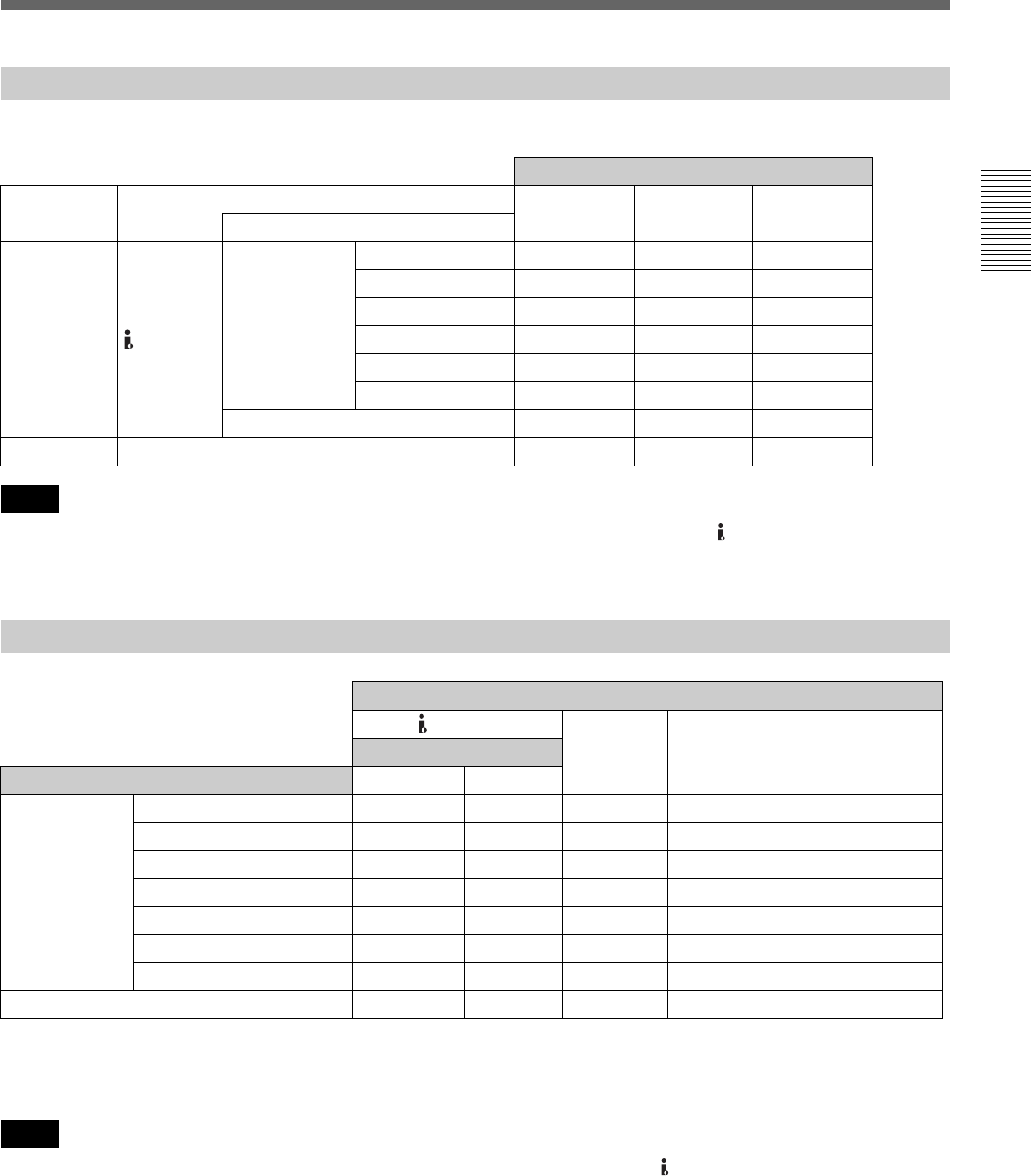
Chapter 2 Playback and Recording 33
Chapter 2 Playback and Recording
Select the signal input with the INPUT SELECT switch on the front panel (page 8).
• HDV 720/30p/25p/24p signals can be played back, but cannot be input/output via the HDV/DV jack on the unit.
• HDV 720/60p, HDV720/50p and SD 480p/576p signals cannot be input/output, recorded, or played back on the
unit.
1) The format of the picture output from the HDMI OUT jack and COMPONENT OUT jacks can be set in [HDMI/CMPNT] of [VIDEO OUT] in the [IN/OUT
REC] menu (page 71). For details, see the settings for down conversion (page 34).
2) The signals are down converted and output.
For details on the format of signals output from each jack, see the settings for down conversion (page 34).
• HDV 720/30p/25p/24p signals can be played back but not input/output via the HDV/DV jack on the unit.
• HDV 720/60p, HDV720/50p and SD 480p/576p signals cannot be input/output, recorded, or played back on the
unit.
Recording Input Signals and Recording Formats
a: Recordable, —: Not recordable Recording format
Input signal Input jack
HDV DVCAM DV (SP)
Input format
1080/60i a ——
1080/24p a ——
HDV 1080/30p a ——
Digital signal HDV/DV 1080/50i a ——
1080/25p a ——
720/30p/25p/24p — — —
DVCAM/DV — aa
Analog signal VIDEO/S VIDEO — aa
Notes
Playback Tape Format and Output Signals
a: Output, —: No output or N/A Output jacks
HDV/DV
HDMI OUT
COMPONENT
OUT
VIDEO/S VIDEO
Output signal format
Format of the signals recorded on the tape DVCAM/DV HDV
1080/60i aaa
1)
a
1)
a (480i)
2)
1080/24p aaa
1)
a
1)
a (480i)
2)
1080/30p aaa
1)
a
1)
a (480i)
2)
HDV 1080/50i aaa
1)
a
1)
a (576i)
2)
1080/25p aaa
1)
a
1)
a (576i)
2)
720/30p/24p — — a
1)
a
1)
a (480i)
2)
720/25p — — a
1)
a
1)
a (576i)
2)
DVCAM/DV (SP) a — aa a
Notes


















