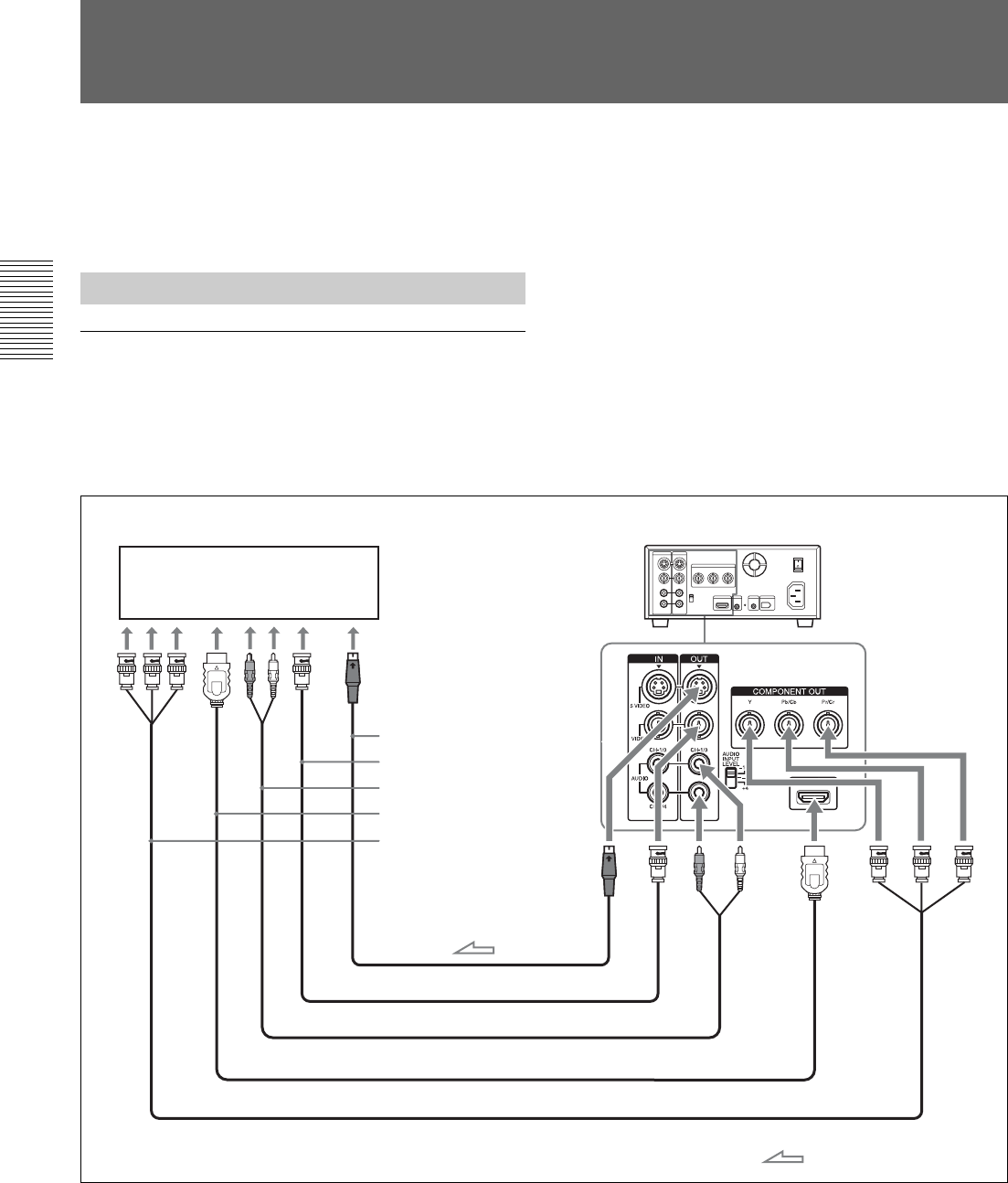
36 Chapter 2 Playback and Recording
Chapter 2 Playback and Recording
Playback
This section describes the connections and settings for
playback and functions such as playback at various
speeds, and searching for a specific scene on a recorded
tape.
Connecting the unit to a monitor without
an i.LINK jack
You can connect the unit to a video monitor/recorder
without an i.LINK jack. Connect video cables and audio
cables as shown below. For each jack, see page 16.
Connections for Playback
: Signal flow
Monitor/recorder
To S-video input
To video input
To HDMI input
HDMI cable (not supplied)
To audio input
S-video cable (not supplied)
Video cable (not supplied)
Audio cable (not supplied)
Component video cable
(not supplied)
To component video input
HVR-M25A
(rear panel)


















