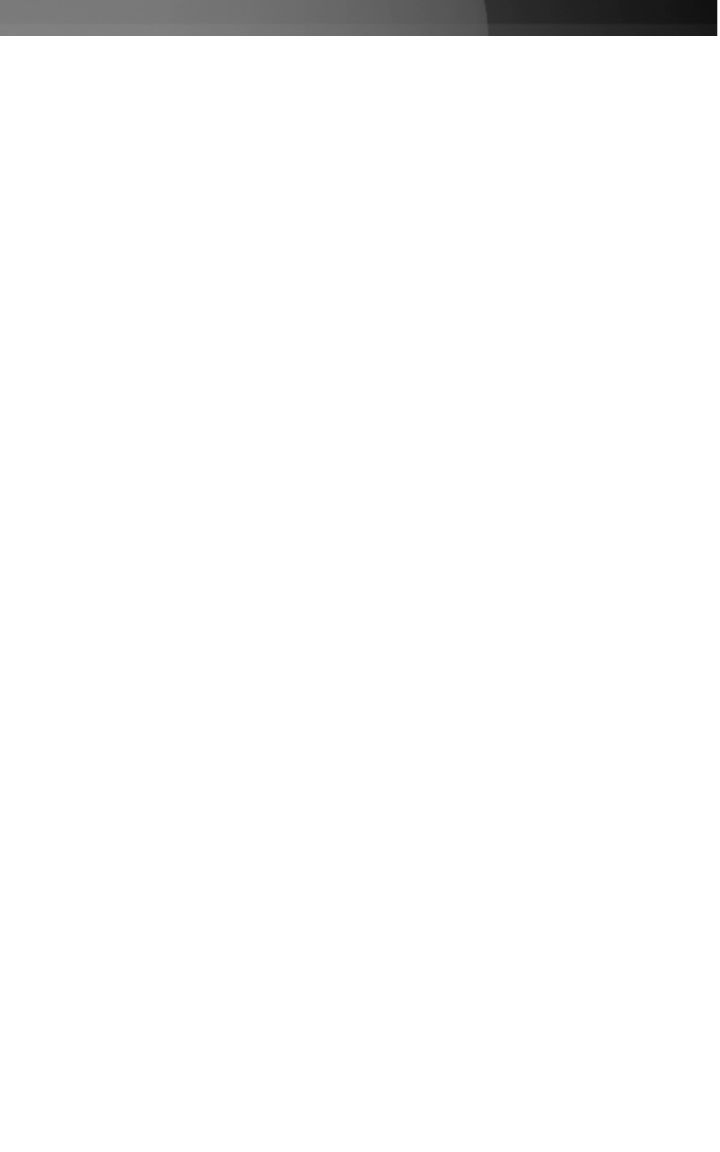
The information displayed for your own network may vary significantly from the data
displayed in the image, but should supply (at minimum) three essential details: IP
address, MAC address, and device (or machine) name for the computers and other
devices connected to your network. The values for the SV1115IPEXT tested above are
as follows:
IP Address: 192.168.22.4
MAC Address: 00-0E-C5-00-08-1A
Device Name: (none)
The easiest way to identify your SV1115IPEXT on the network is by its MAC address, a
unique hardware identifier that is specific to your unit. The MAC address of the unit can
be found using the OSD setup screen. Write down this number and keep it for future
reference. Once you locate the MAC address of your unit in the DHCP log, you can
match it to its leased IP address and proceed with the Web configuration.
NOTE: Once you have located the IP address of the SV1115IPEXT and wish to proceed
with the Web configuration, do not power off the unit or your DHCP server, since the
Server Remote Control might lease a different IP address. Should this happen, re-
examine the DHCP log to verify the IP address again.
NOTE: DHCP functionality is not affected if you also connected the WAN port on the
SV1115IPEXT to your network (see below). However, it is not recommended that you
connect both the WAN and LAN ports to the same network segment.
Web Configuration Using Static IP
Since some networks rely on static IP addresses (every device has a pre-configured IP
address that does not change), the DHCP access method described above is not
applicable in those situations. To accommodate this type of installation, the WAN port on
the rear panel of the SV1115IPEXT is factory-configured with its own IP address.
NOTE: If you connected the LAN port on the rear panel of the unit to your network but
did not connect the WAN port, you must disconnect the Ethernet cable from the LAN port
and move it to the WAN port before attempting a static IP installation. (If desired, you
can return the cable to the LAN port if you configure it with a static IP address during the
configuration process.) If you have connected both the LAN and WAN ports on the unit
to your network, you may proceed with a static IP Web configuration.
The following are the default values for the WAN port, configured at the factory:
IP Address: 192.168.1.123
Subnet Mask: 255.255.255.0
Default Gateway: 192.168.1.254
Broadcast: 192.168.1.255
To access the Web configuration for this product, you will need to configure the
workstation you are using to the same subnet (255.255.255.0) and also assign it a valid
IP address (i.e. 192.168.1.100). For details on how to change the IP address of your
computer (if necessary), consult your documentation or System Administrator for
assistance.
NOTE: It is advisable to verify whether another device on your network is using the
Instruction Manual
9


















