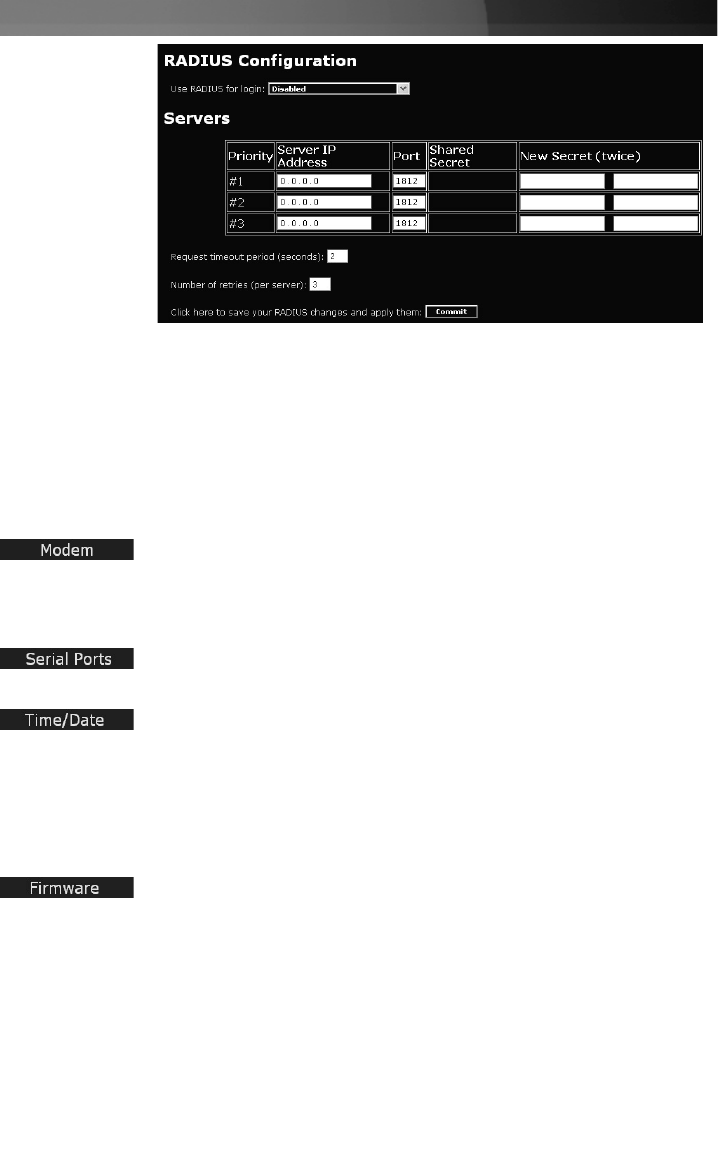
Instruction Manual
19
Remember to enable RADIUS after configuring it. While RADIUS
authentication is enabled, the locally defined accounts on the Server
Remote Control unit will not be used, except for the SSH login.
However, if a user name of the form “name.local” is given at the
RADIUS prompt, the system will use “name”; check the password
locally, and skip RADIUS authentication. Delete all local accounts to
avoid this behavior. When connecting via VNC, a login screen is
generated that asks for a RADIUS username and password.
Enable this to allow the modem to answer the phone and start a PPP
connection.
Enable modem connections (PPP) via serial port/modem.
The Serial Ports menu allows you to manage and connect to devices
connected to the unit using the R-Port on the SV1115IPEXT.
Date and time are stored without consideration for time zone. If you
are controlling multiple sites in different time zones, we recommend
you use UTC (Universal Coordinated Time, also sometimes called
GMT or Zulu) for all machines.
If the computer you are using to view this page knows the correct
time, just press the button to set the time and date to the same time
as your browser.
The firmware on the Server Remote Control is field upgradeable. To
upgrade to another version, login as admin.
Auto Self Upgrade
The SV1115IPEXT unit includes an innovative feature allowing it to
upgrade itself over the Internet. Simply click on the button labeled
Upgrade to Latest and the unit will go out to the Internet and
download the latest version of the system firmware and then install it.
If it cannot access the Internet directly (perhaps due to a web proxy
or other firewalls), then a page will be shown that causes your


















