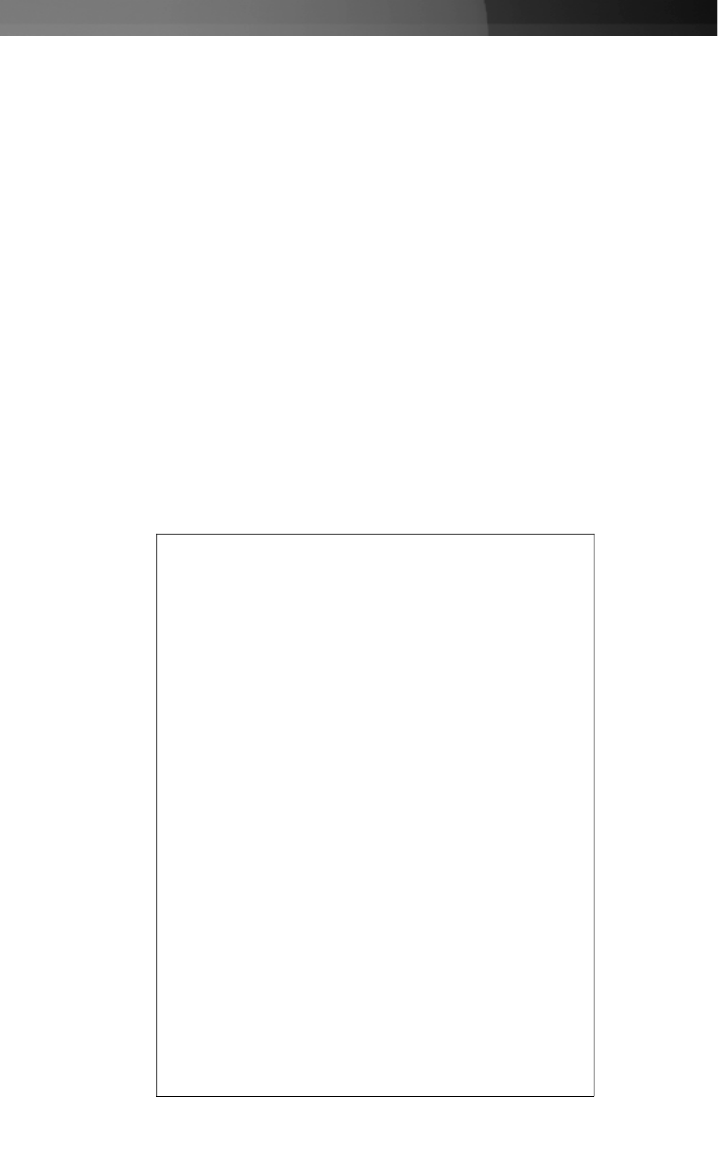
changes, click Commit Changes to use the settings the next time the SV1115IPEXT
restarts. To force the unit to restart immediately, click Restart Servers.
Help Menu
Provides an FAQ (Frequently Asked Questions) listing to assist you with the features and
operation of the SV1115IPEXT.
Site map Menu
This menu provides a hyperlinked directory of each setting available on the Web
configurator.
Copyright Menu
Provides the Terms of Use and other information related to the firmware and software on
the SV1115IPEXT.
Using the Terminal Interface via Serial Port
The terminal interface you can access via the serial port permits the configuration of the
basic settings of the SV1115IPEXT. While not intended to be a substitute for the Web
interface, it does allow you to configure some of the same functions. The menu list below
describes the options that can be modified through the terminal interface.
Note that you must use the W option to confirm and apply any changes made before you
Instruction Manual
21
-----------------------------------
Server Remote Control Network Setup
-----------------------------------
NOTE: This interface is used to set network parameters and perform
certain recovery procedures, but the majority of setup and
configuration can only be done using the web interface.
Primary Ethernet Port (LAN) (00:0e:c5:00:08:1a)
DHCP is enabled. Current lease information:
IP Address: 192.168.22.4
Netmask: 255.255.255.0
Gateway: 192.168.22.1
Broadcast: 192.168.22.255
Secondary Ethernet Port (WAN) (00:0e:c5:00:08:1b)
IP Address: 192.168.1.123
Netmask: 255.255.255.0
Gateway: 192.168.1.254
Broadcast: 192.168.1.255
Ethernet bridge: Disabled
Machine name: noname
Commands (press one key, then Enter):
D - Disable DHCP, and use fixed IP address.
* I - Set IP address.
* N - Set netmask.
* G - Set default gateway.
* B - Set broadcast address (optional).
I2 - Set IP address (WAN).
N2 - Set netmask (WAN).
G2 - Set default gateway (WAN).
B2 - Set broadcast address (WAN, optional).
E - Ethernet bridging (enable or disable).
M - Change machine name (DHCP client name).
H - Reset/disable firewall, TCP ports, SNMP, RADIUS.
F - Reset everything to factory defaults.
S - Change system admin password.
P - Send ICMP ping packets (testing purposes).
? - Show TCP/IP ports and servers enabled.
R - Revert to current settings (undo changes).
W - Commit changes to configuration.
* -> These values ignored due to DHCP.
Choice:


















