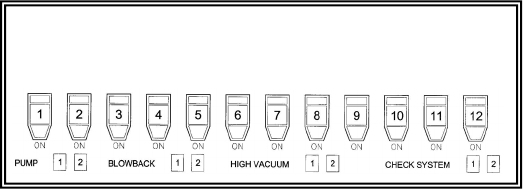
2–Pump 12-Station Controllers Chapter 3: Installation 28
SET ACTIVE PUMP
SELECT PUMP 1 OR 2
If you have a single pump system (default):
1. Press the YES key.
Selecting Single Pump mode requires the assignment of the default pump; the screen then
displays the following:
Selecting Dual Pump mode requires ALL stations to be assigned to a pump. Do so in the
Station Settings Menu.
The pump mode is now set.
To exit from the Pump Settings Menu:
1. Press the CLEAR key.
Note: You can always press the CLEAR key repeatedly to bring you up one
level in the menu system.
Selecting the Dual Pump option immediately returns you to the Pump Settings menu.
Caution! If you select Dual Pump mode, you MUST assign each station to a pump.
Each station defaults to Pump 1 if not assigned.
Caution! Not assigning a station to its related pump can cause damage to the loading
system!


















