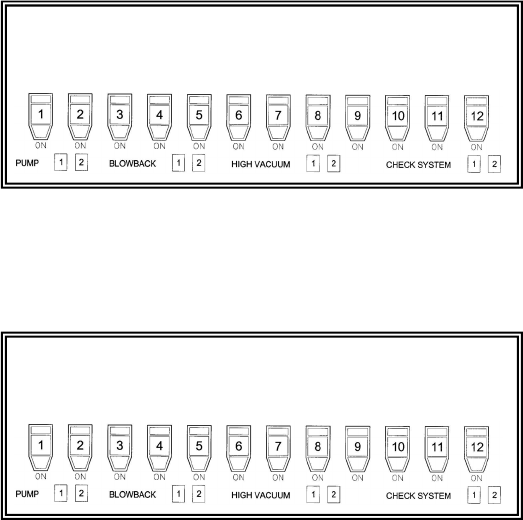
2–Pump 12-Station Controllers Chapter 3: Installation 32
SELECT PUMP 1 OR 2
USE KEYPAD TO ENTER
IDLE TIME: 10.000 s
SETTING FOR PUMP 1
The following screen displays.
Each pump can have separate idle delay times. To alter idle delay, select a pump:
• Using the keypad, enter the pump number (1 or 2).
The following screen displays.
• Using the keypad, enter the idle delay time.
The controller is now properly set up and ready for operation.
System Settings Menu
Audio Alarm Time
Video Alarm Time
Password Enable/Disable


















