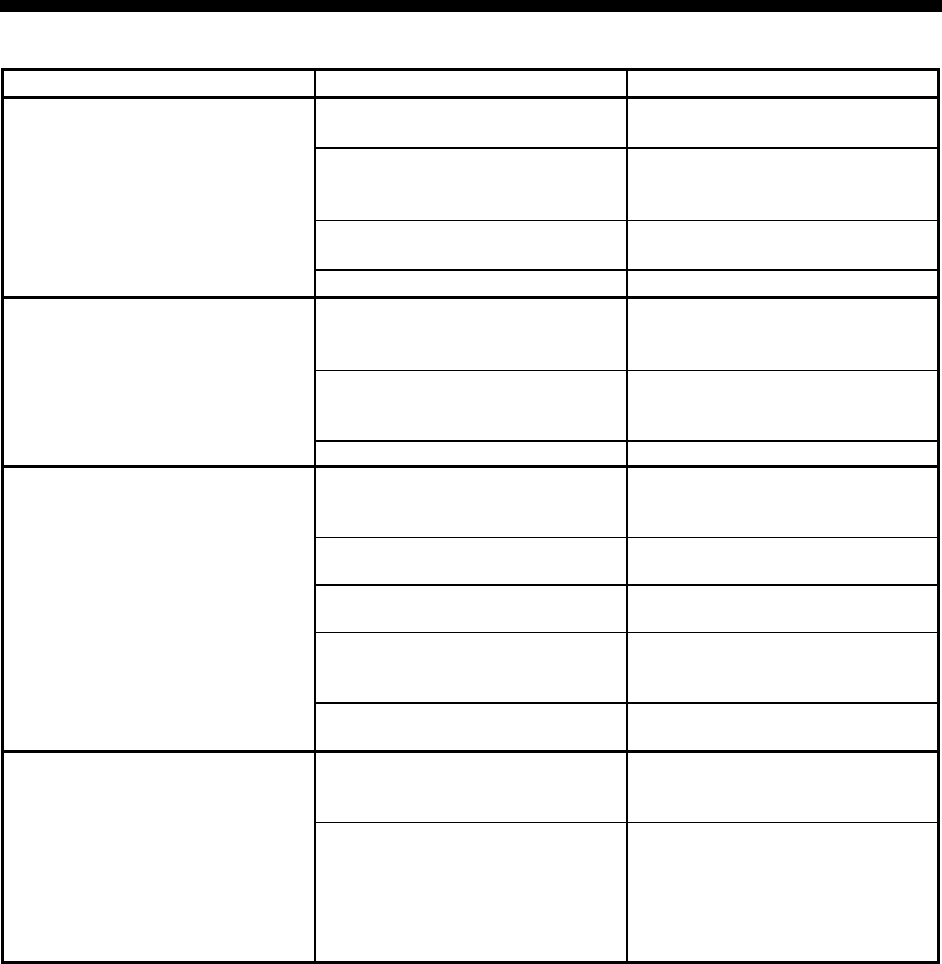
2–Pump 12-Station Controllers Chapter 6: Troubleshooting 46
Chapter 6: Troubleshooting
6-1 General Troubleshooting
Problem Possible cause Solution
The controller panel is not
plugged in.
Plug in the controller panel.
The external disconnect
(recommended) in the dedicated
circuit is open (off).
Close the switch (on).
Fuse/circuit breaker in the power
drop is blown/tripped.
Replace/reset.
The controller panel doesn’t light
up at all.
Broken controller power switch. Replace.
The motor overload has tripped.
Reset the overload and check
the motor for the proper amp
draw on tag.
Main fuse in power drop or
optional fused disconnect has
blown.
Replace the fuse.
A pump package doesn’t run,
even though it is on line and its
indicator is lit.
Motor contact is faulty. Repair or replace as required.
The bin below it is full if its
amber indicator light is off.
Normal operation. When the
level drops, material conveys to
the hopper.
The hopper is off line.
Using the controller, place the
hopper on line.
The convey time for the hopper
is set to zero.
Using the controller, enter a
reasonable convey time.
The field-installed station bypass
switch is simulating a Bin Full
condition.
Normal operation. Set the switch
so the hopper is back in the
loading sequence.
A vacuum hopper is being
bypassed in the loading cycle.
The field-installed station bypass
switch is bad or mis-wired.
Repair, replace, or rewire.
Conveying times are too long
(Time Fill mode only).
Time the hopper(s) during
loading, and set conveying times
to a few seconds less.
Vacuum hoppers are over-filling.
Maximum conveying times are
too long and the PCB does not
recognize the Hopper Full
proximity switch(es).
Check proximity sensors for
proper operation and proper
wiring to the PCB. Repair as
needed. Reset the conveying
times to a reasonable value, and
adjust as needed.


















