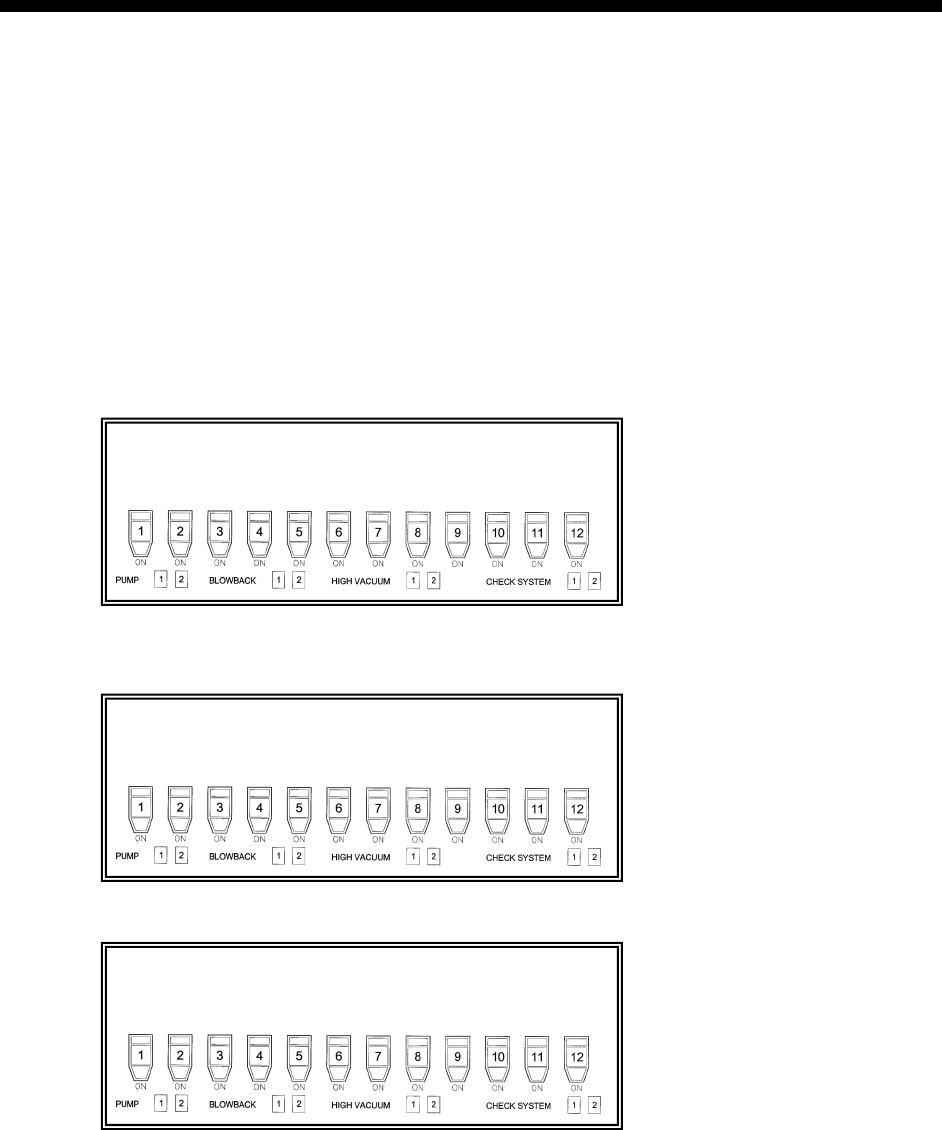
2–Pump 12-Station Controllers Chapter 8: Service Only Information 57
SET RAMP UP TIME?
NO/YES
SELECT PUMP 1 OR 2
USE KEYPAD TO ENTER
RAMP UP DLY: 1.500s
SETTING FOR PUMP n
Chapter 8: Service Only Information
Note: Hidden, programmable features and hidden menu pages should not be
made available to floor operators. These pages include the Service
Information located in this section. Unauthorized changes to these
factory settings by inexperienced operators may prevent the controller
from operating properly, and may void part or all of the warranty.
Note: If this manual is to be used on the floor by the operator, keep this
section separate from the rest.
8-1 Service Settings Menu
Setting the Ramp Up Time
Ramp up time is a delay that allows the pump to establish full speed before the valve opens.
This delay defaults to 1.5 seconds and should not be altered unless instructed to do so by
the Service Department.
At the above message prompt:
• Press the YES key to enter the Ramp Up Time menu.
Select the pump for altering ramp up time.
Using the keypad:
• Enter the new time and press the ENTER key to save the new setting.


















