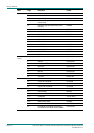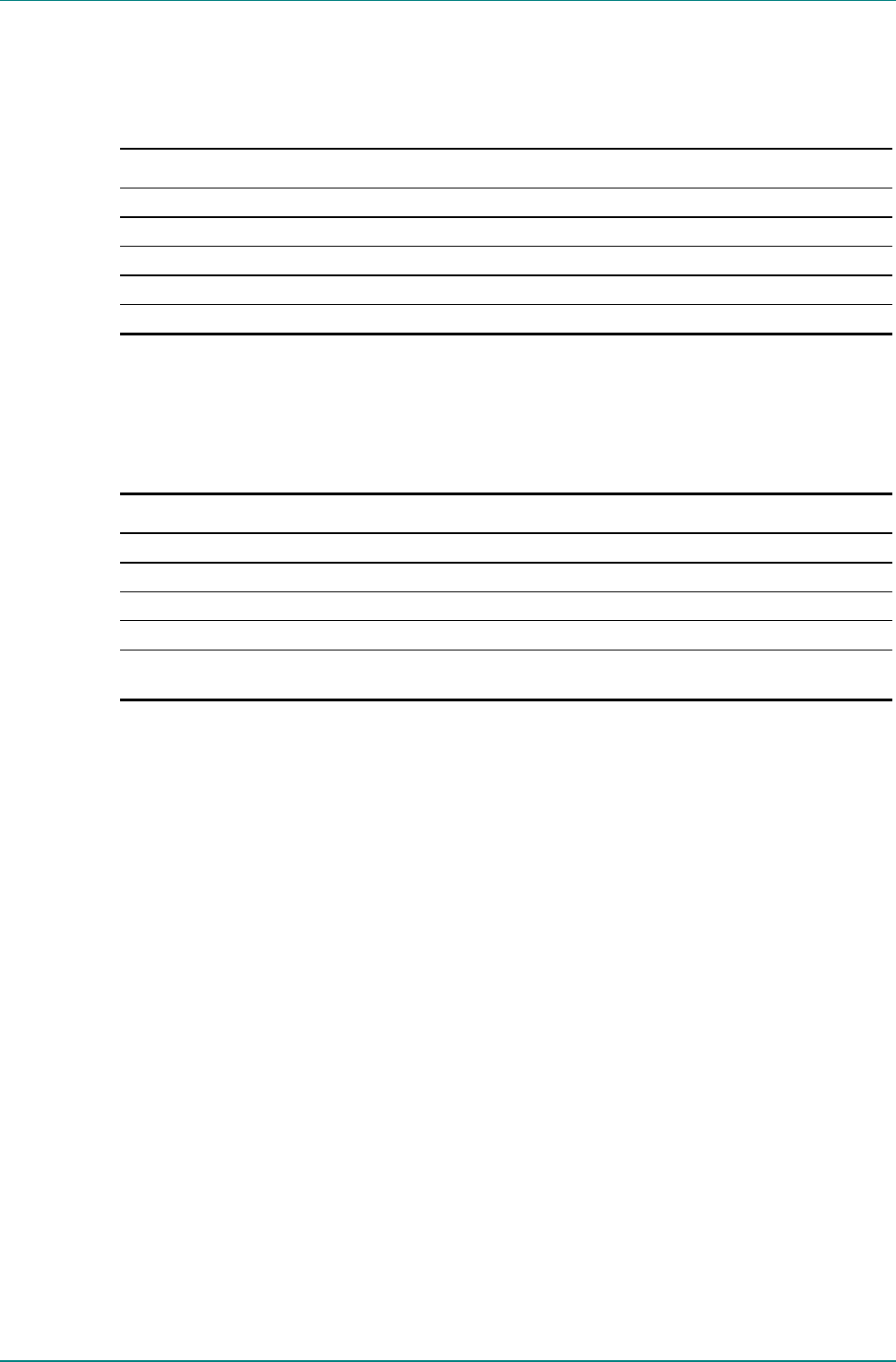
Quick Reference Guide
Instruction Manual: TT1260 Standard Definition Professional Receiver/Decoder Page G-5
ST.TM.E10100.1
G.2.3 Setting up a Preset Service
Follow the steps in Table G.5 to store the current Service as a preset.
Table G.5: Setting up a Preset Service
Step Action
1 Set up a service as explained in Section G.2.1, Setting Up a Service.
2 Navigate to Menu # 1.1, PRESETS.
3 Press Edit.
4 Up and Down pushbuttons to select the slot to store the service.
5 Press Save.
G.2.4 Loading a Preset Service
Follow the steps in Table G.6 to select a preset service.
Table G.6: Loading a Stored Preset Service
Step Action
1 Navigate to Menu # 1, PRESETS.
2 Press Edit.
3 Up and Down pushbuttons to select the desired preset.
4 Press Save.
5 The input and service parameters are restored from the preset, and the Decoder should display the preset service if
available on the current input.