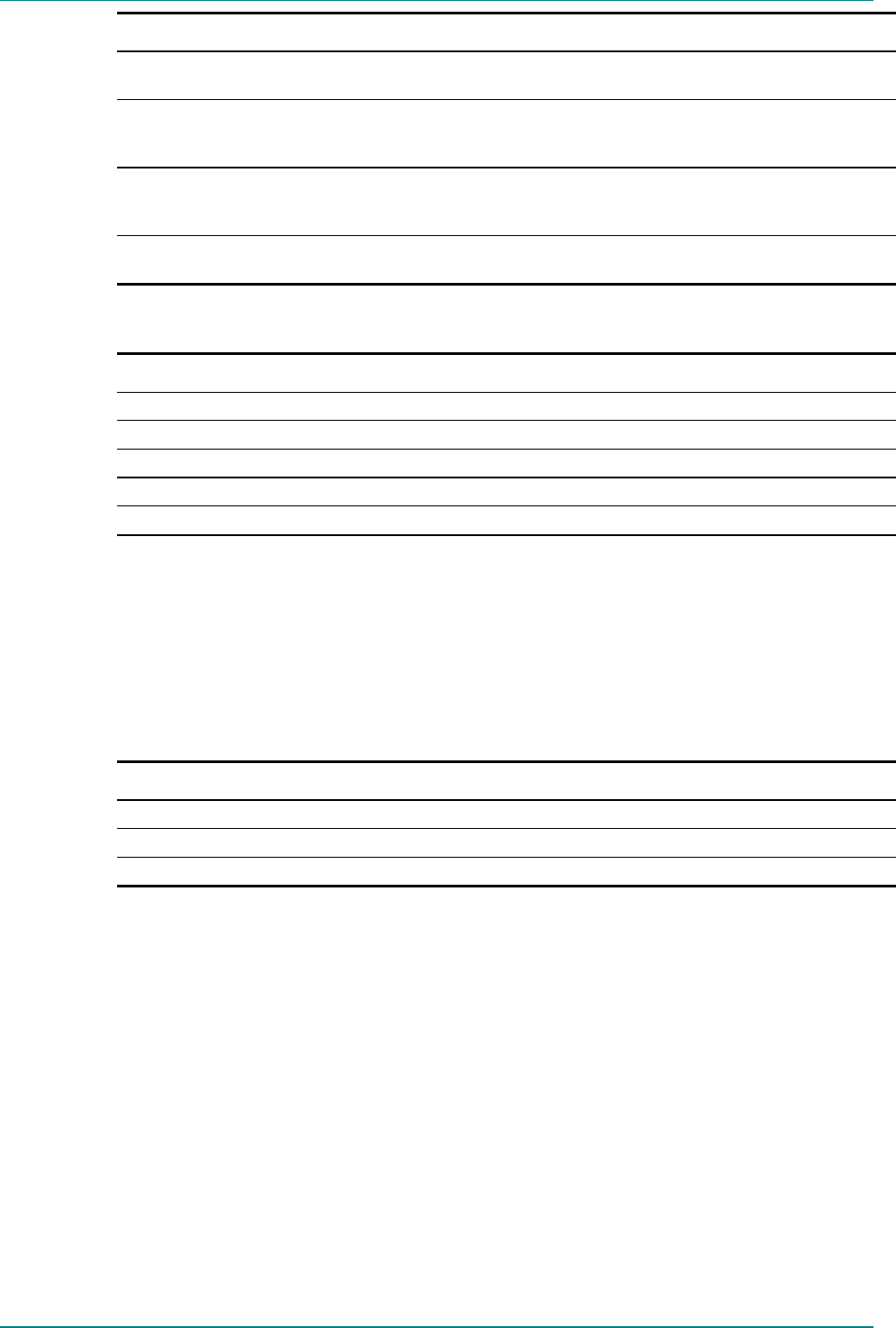
Operating the Equipment Locally
Instruction Manual: TT1260 Standard Definition Professional Receiver/Decoder Page 3-17
ST.TM.E10100.1
Step Action Result
5 Scroll down to Menu #6.1.4 and edit the
Subnet Mask. Press SAVE.
Edits the Subnet Mask.
6 Scroll down to Menu #6.1.5 and
activate/deactivate the Restore system
defaults. Press SAVE.
Edits the Restore System Defaults menu.
7 Scroll down to Menu #6.1.6 and edit the
Service Hunt Mode (ENABLED or
DISABLED). Press SAVE.
Edits the Service Hunt Mode menu.
8 Scroll down to Menu #6.1.7 and edit the
Customisation Key. Press SAVE.
Edits the Customisation Key menu.
Table 3.20: Viewing the IRD Details Menu
Step Action Result
1 Go to Menu #6.2.
Accesses the IRD Details Menu and displays the Software Version.
2 Scroll down to Menu #6.2.1. Displays the Firmware Version.
3 Scroll down to Menu #6.2.2. Displays the Hardware Version.
4 Scroll down to Menu #6.2.3. Displays the PLD Version.
5 Scroll down to Menu #6.2.4. Displays the Electronic Serial Number.
3.9 Restarting the Unit
The System Restart submenu allows the user to reboot the unit without
having to remove and insert the power cable.
Table 3.21: System Restart Menu
Step Action Result
1 Go to Menu #6.3.
Accesses the System Restart menu.
2 Press Edit. ACTIVATE will be displayed.
3 Press Save to activate. Unit is restarted.
3.10 Setting up Preset Services (Menu #1)
3.10.1 Using Preset Services
This group allows up to 40 services to be stored as presets. Selecting a
Service from the preset list in Menu #1 automatically reconfigures the
TT1260 to receive that Service with its associated parameters set as
stored.


















