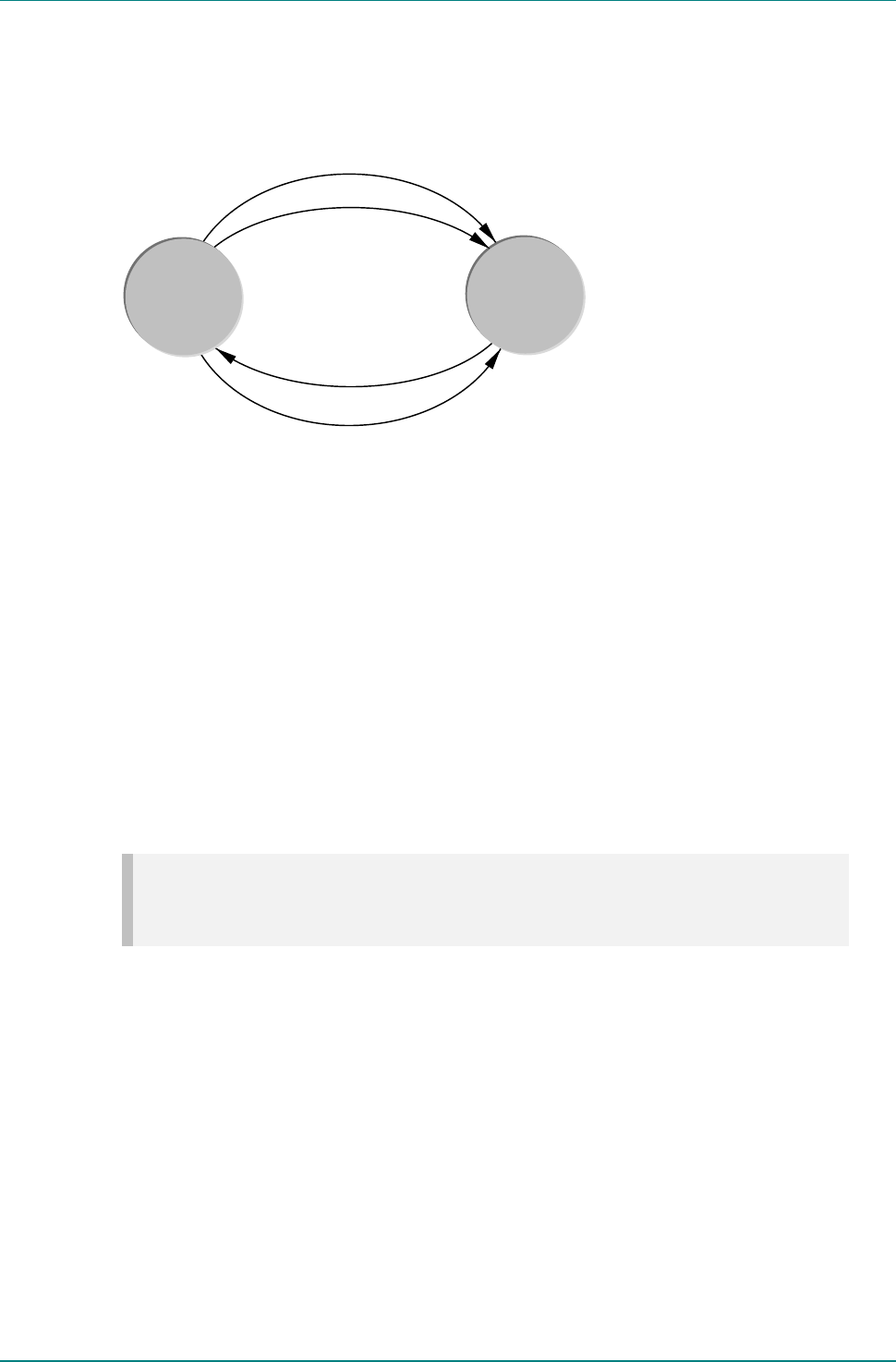
Introduction
Instruction Manual: TT1260 Standard Definition Professional Receiver/Decoder Page 1-15
ST.TM.E10100.1
1.5.2 Front Panel (Local) Modes
Operating the IRD from the Front Panel is via two main operating modes:
Navigate and Edit. See Section 3.3, Front Panel Operating Modes.
Figure 1.8: Front Panel States
1.5.3 Serial Remote Control Mode
The unit enters this state when the RS232/RS485 REMOTE port receives
a configuration change command or the Remote control mode is selected
in the System Menu (#6); see Section C.9, System Menu. During this
state, local commands are ignored. When a modem is connected to the
connector at the rear panel, it must be set to run at 9600 baud.
1.5.4 TANDBERG Director NCP Control Mode
With the VideoGuard Conditional Access software installed and a valid
Smart Card inserted, a TT1260 Satellite Receiver can be put into Director
NCP control mode.
NOTE…
Front Panel mode is the factory default for Receivers used in a TANDBERG Director system. To switch
to Director NCP mode refer to Section 3.8, Setting Up a System.
All Front Panel and Serial Remote commands are ignored except the
operating mode. The TT1260 can be put into a local lockout condition.
When in this condition, there are two ways to recover control:
· Cancelling the local lockout using an over-air command.
· Entering a PIN number via the Conditional Access menu in
Menu #4.3.6 (see Section C.7.3, Director Menu).
Either of these actions will put the Receiver out of local lockout mode.
EDIT
NAVIGATE
Timeout (5 minutes)
EDIT Off
EDIT On
SAVE


















