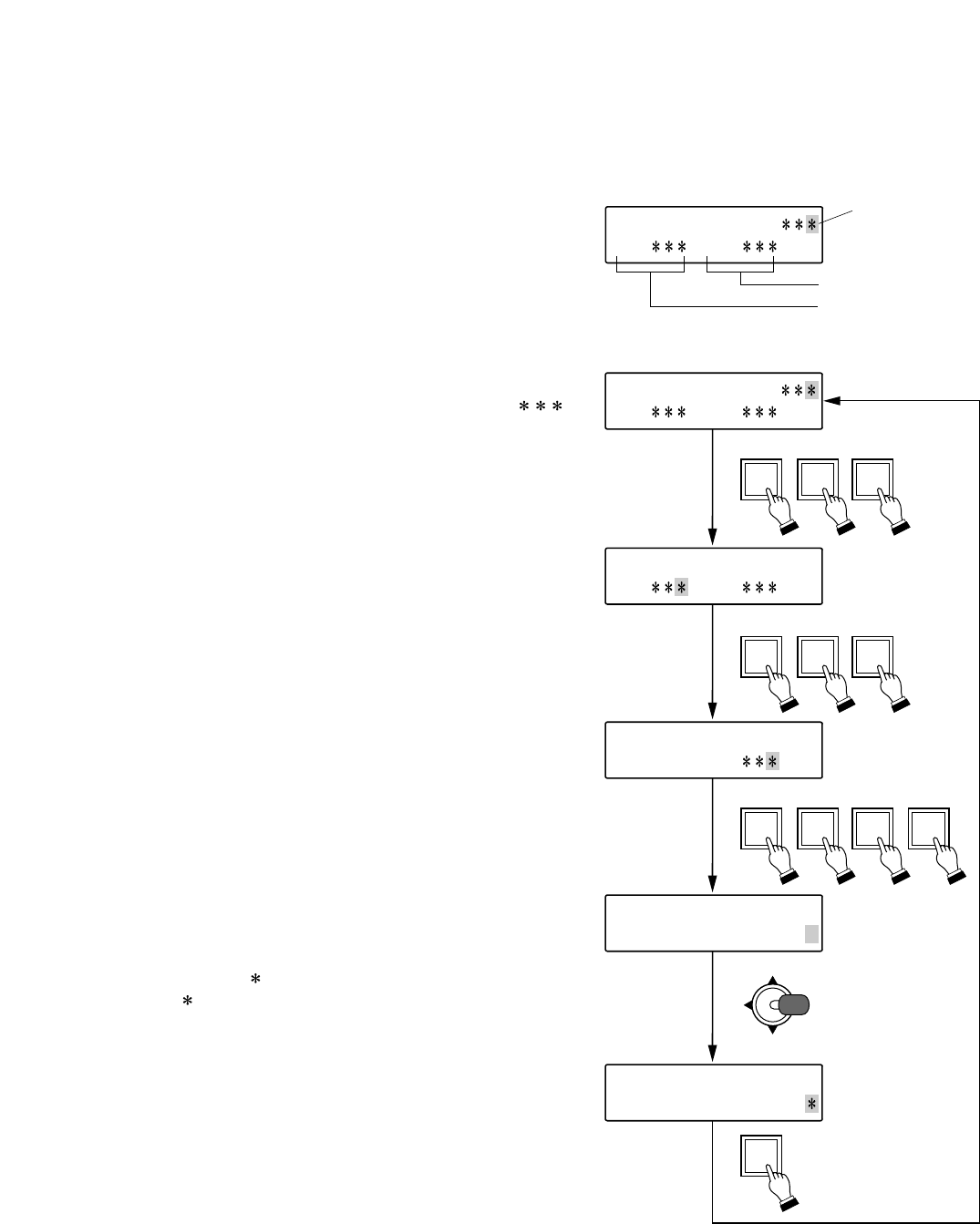
6.4.19. Abbreviation
By merely pressing the preprogrammed abbreviated number (numeric keypad entry and SET key), the
camera image (camera number and position number) can be displayed on the monitor. Up to 512 camera
numbers or 512 camera/position numbers can be set. (The abbreviated number provides the same function as
the function key.)
Step 1. Press the Menu key to display the menu screen.
Step 2. Tilt the joystick up or down to select
"ABBREVIATION," and confirm the selection with
the SET key.
The settings are displayed on Line 2, and the unit
switched to Function Key Entry Waiting mode.
Note that when the camera number or the position
number is not programmed in advance, the " "
indication is displayed in place of the number.
Step 3. Tilt the joystick to the left or right, or use the
numeric keypad to enter the designed abbreviated
number and confirm the setting with the SET key.
Enter a number from 1 – 512.
The flashing cursor moves to the camera number.
Step 4. Enter the camera number using the numeric
keypad, and confirm with the SET key.
Enter a number from 1 to 999.
The flashing cursor moves to the position number.
Step 5. Enter the position number with the numeric keypad.
Enter a number from 1 to 255.
Tip
Entering "0" will switch the screen to full-screen
display, and will not execute position playback.
[Setting the camera's alarm contact output]
After confirming the camera number and position number,
the flashing cursor will move to the rightmost position.
Step 6. Tilt the joystick to the left or right to select either [ ]
(space) or [ ].
If [ ] is selected, the camera's auxiliary contact
output 2 can be set to be made when the camera
designed with the abbreviated number receives an
alarm signal.
Step 7. Press the SET key to confirm the settings.
The procedure returns to Step 3.
Step 8. Repeat Steps 3 – 6 to continue setting other
abbreviated numbers.
Press the Clear key to return to the setting item
display.
[Deleting Settings]
After pressing the Alarm Reset key, press the SET key.
38
Position No.
Camera No.
Abbreviated No.
(1 – 512)
ABBREV I AT I ON
CAM POS
ABBREV I AT I ON
CAM POS
ABBREV I AT I ON 18
CAM POS
3
1 8
(Example)
(Example)
(Example)
SET
2 8 SET
ABBREV I AT I ON 18
CAM2 8 POS
4
1 1 6
SET
ABBREV I AT I ON 18
CAM2 8 POS116
5
SET
ABBREV I AT I ON 18
CAM2 8 POS116
6
7
UP
DOWN
RIGHTLEFT


















