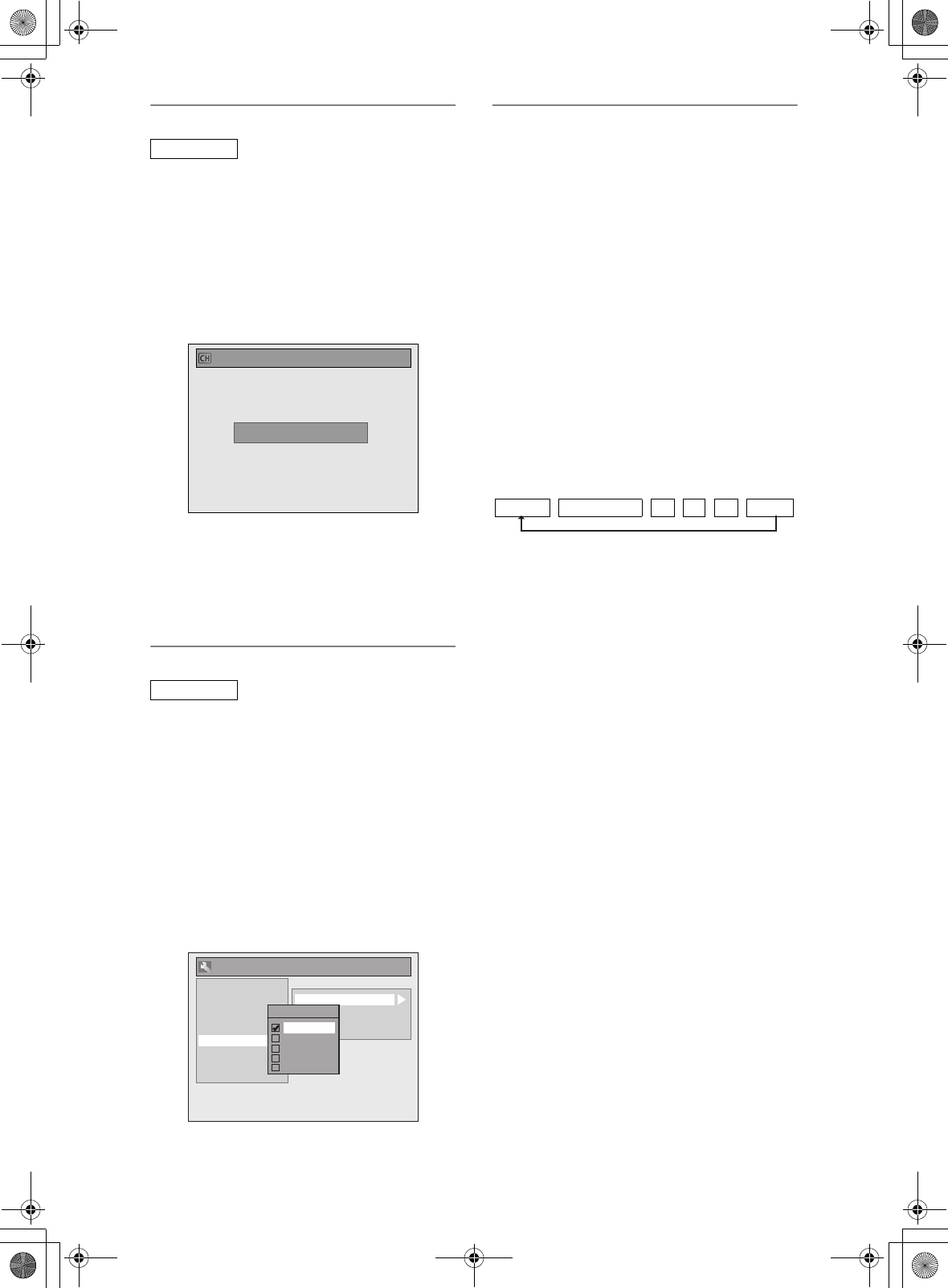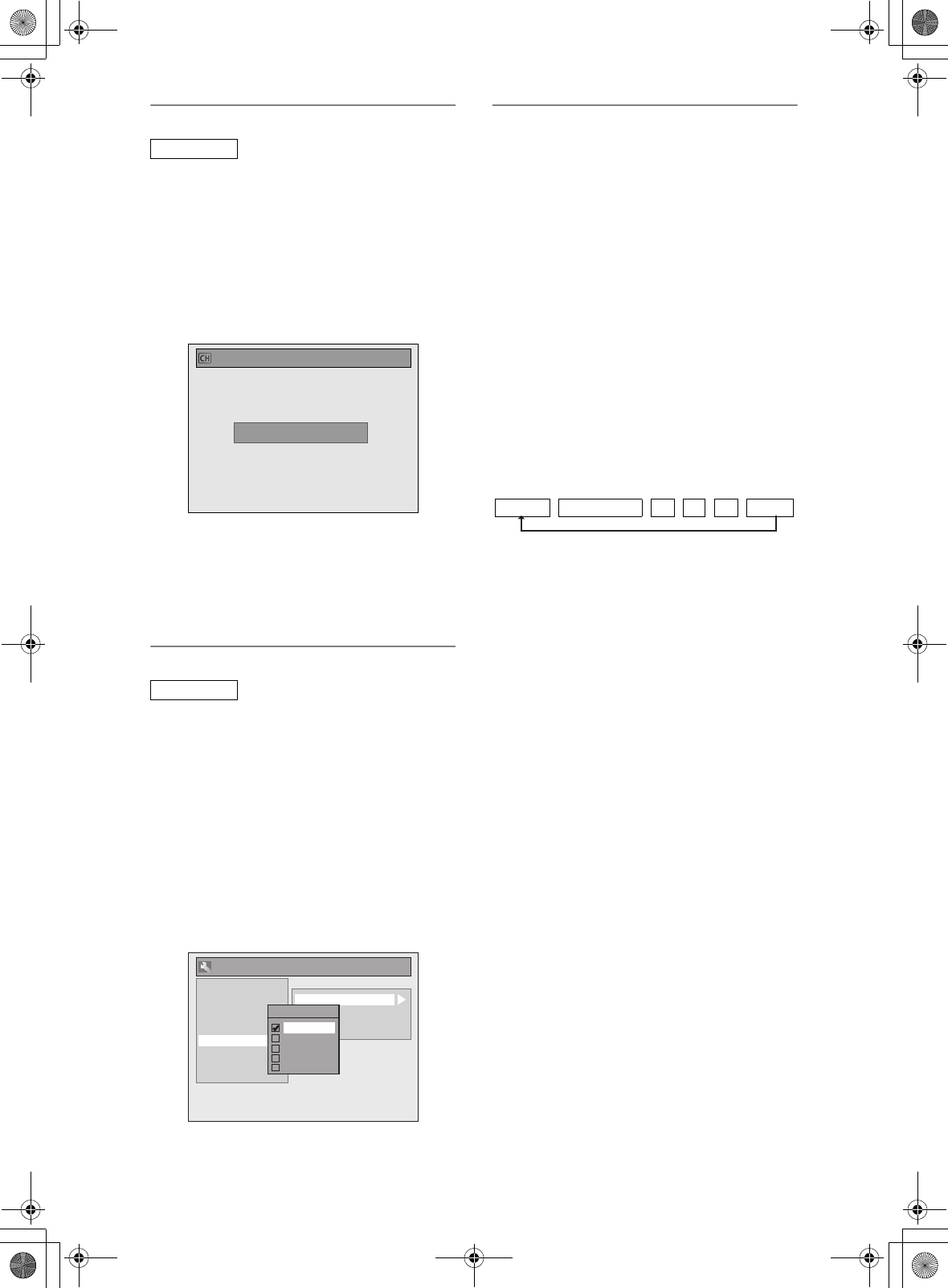
28
EN
Manual Tuning (DVB)
You can preset a DVB channel manually and
individually.
1 Follow steps 1 to 3 in “Auto Tuning
(DVB)” on page 27.
2 Select “Manual Tuning” using
[U \ D], then press [ENTER].
3 Select your desired position number
using [U \ D], then press [ENTER].
• The tuner will begin to search up or down
automatically. When a DVB channel is found,
the unit will stop searching.
• When “Auto” is selected the unit will search for
the channels which have not been stored in
channels memory.
4
Press [SETUP] to activate the setting.
Country Setting
You can set the DVB channels to Channel Plan of
each country.
1 In stop mode, press [SETUP]. Select
“General Setting” using [U \ D],
then press [ENTER].
2 Select “Channel” using [U \ D],
then press [ENTER].
3 Select “Country” using [U \ D], then
press [ENTER].
4 Select your desired country using
[U \ D], then press [ENTER].
5 Press [SETUP] to exit.
Select a Channel
You can select memorised channels by using
[PROG. G\H].
You can select a channel using [PROG. G\H] or
directly enter the channel using
[the Number buttons].
Notes on using [the Number buttons]:
• For one or two-digit number channels, the channels
will be identified 2 seconds after you press the
channel number, or right after you press [ENTER].
For example, if you want to select channel 6, press
[6] and wait for 2 seconds or press [ENTER]. You
can only select channels 1 to 999.
• Analogue channels will be stored in channel 901-
999 and DVB channels will be stored in channel 1-
900 after it is scanned by this unit.
To switch DVB, analogue and external input (AV1/
AV2/AV3/DV(AV4)) mode.
You can switch between DVB, analogue and external
input (AV1/AV2/AV3/DV(AV4)) mode by pressing
[INPUT SELECT F] repeatedly. The mode changes
as follows:
• You can also switch the mode by using
[PROG. G\H].
• You can select any DVB channels using
[the Number buttons] when you are in analogue or
external input (AV1/AV2/AV3/DV(AV4)) mode.
• You can select any analogue channels using
[the Number buttons] when you are in DVB mode.
DVB
DVB
Manual Tuning (DVB)
Channel Auto
Auto Tuning (DVB & ANALOG)
DVB Channel Setup
ANALOG Channel Setup
Playback
Display
Video
Recording
Clock
Channel
DivX
HDMI
Reset All
Country
General Setting
Country
France
Spain
Germany
Italy
Switzerland
DVB mode Analogue mode AV1 AV2 AV3 DV(AV4)
E3NG0FD_EN.book Page 28 Wednesday, January 30, 2008 10:37 AM