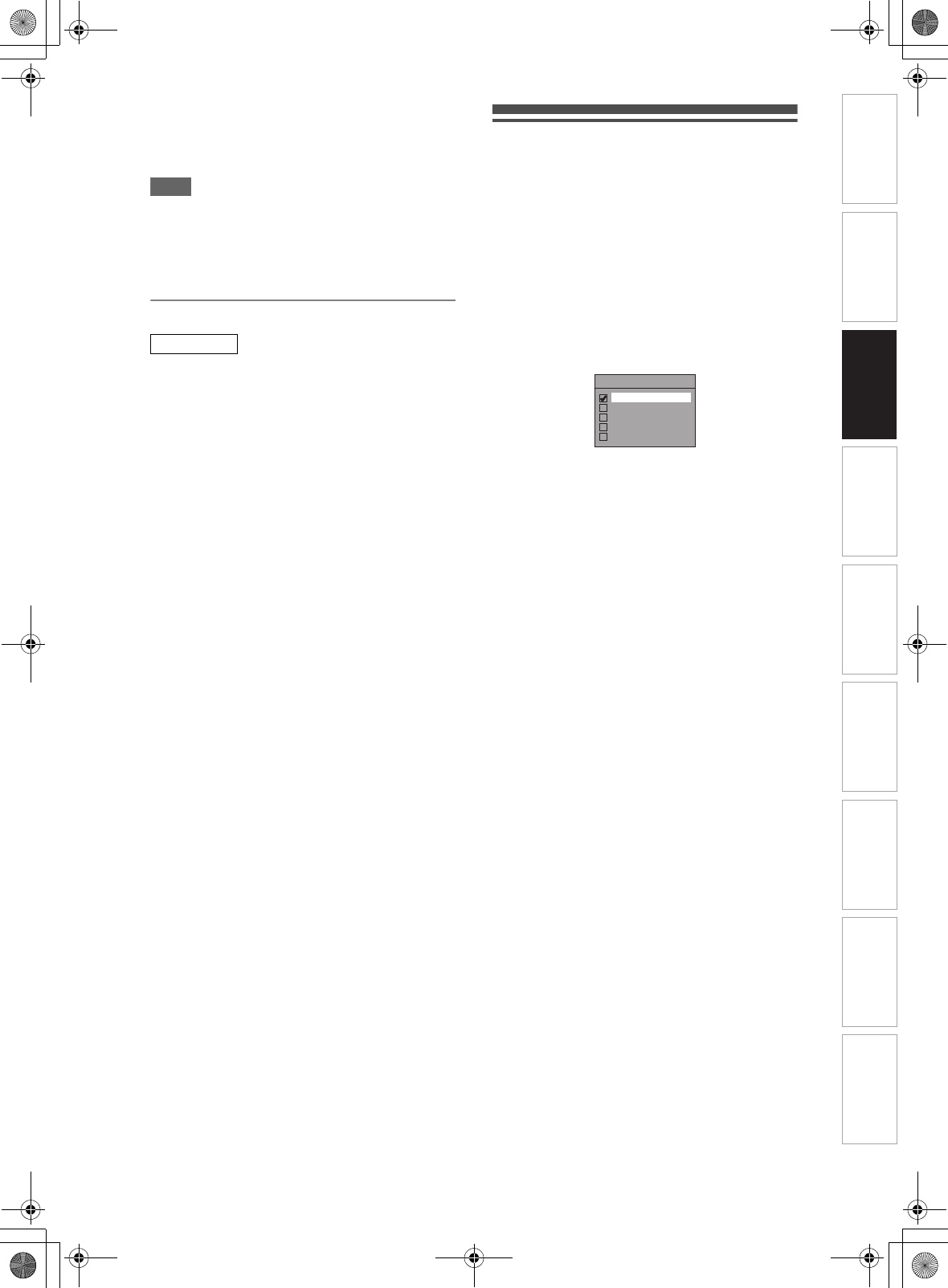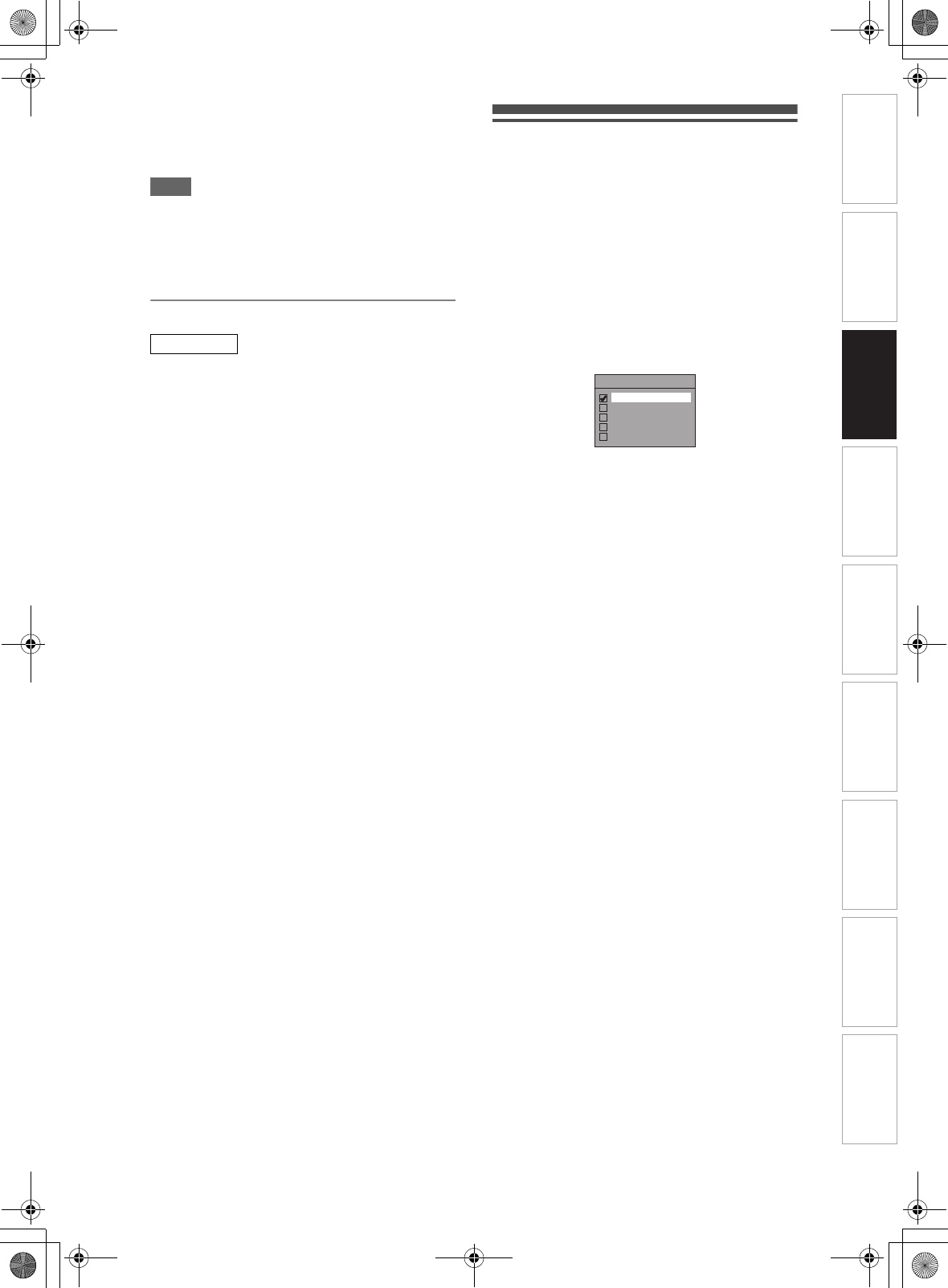
35
EN
4 Select a language using [U \ D],
then press [ENTER].
5 Press [SETUP] to exit.
Note
• The Audio and Subtitle setting may not be available
for some broadcast.
• To change the audio language, refer to “Multiaudio”
on page 33.
• To display the subtitle or choose the subtitle
language, refer to “Subtitle” on page 33.
About
You can check the current DVB system software
version of this unit.
1 Follow steps 1 to 2 in “Pincode
Setting for Adult Lock” on page 34.
2 Select “About” using [U \ D], then
press [ENTER].
3 Press [SETUP] to exit.
Selecting the On-Screen Display
(OSD) Language
1 In stop mode, press [SETUP]. Select
“General Setting” using [U \ D],
then press [ENTER].
2 Select “Display” using [U \ D], then
press [ENTER].
3 Select “OSD Language” using
[U \ D], then press [ENTER].
4 Select the appropriate OSD language
using [U \ D], then press [ENTER].
5 Press [SETUP] to exit.
DVB
OSD Language
Français
English
Español
Deutsch
Italiano
Introduction Connections Basic Setup Playback Editing OthersFunction SetupRecording VHS Functions
E3NG0FD_EN.book Page 35 Wednesday, January 30, 2008 10:37 AM