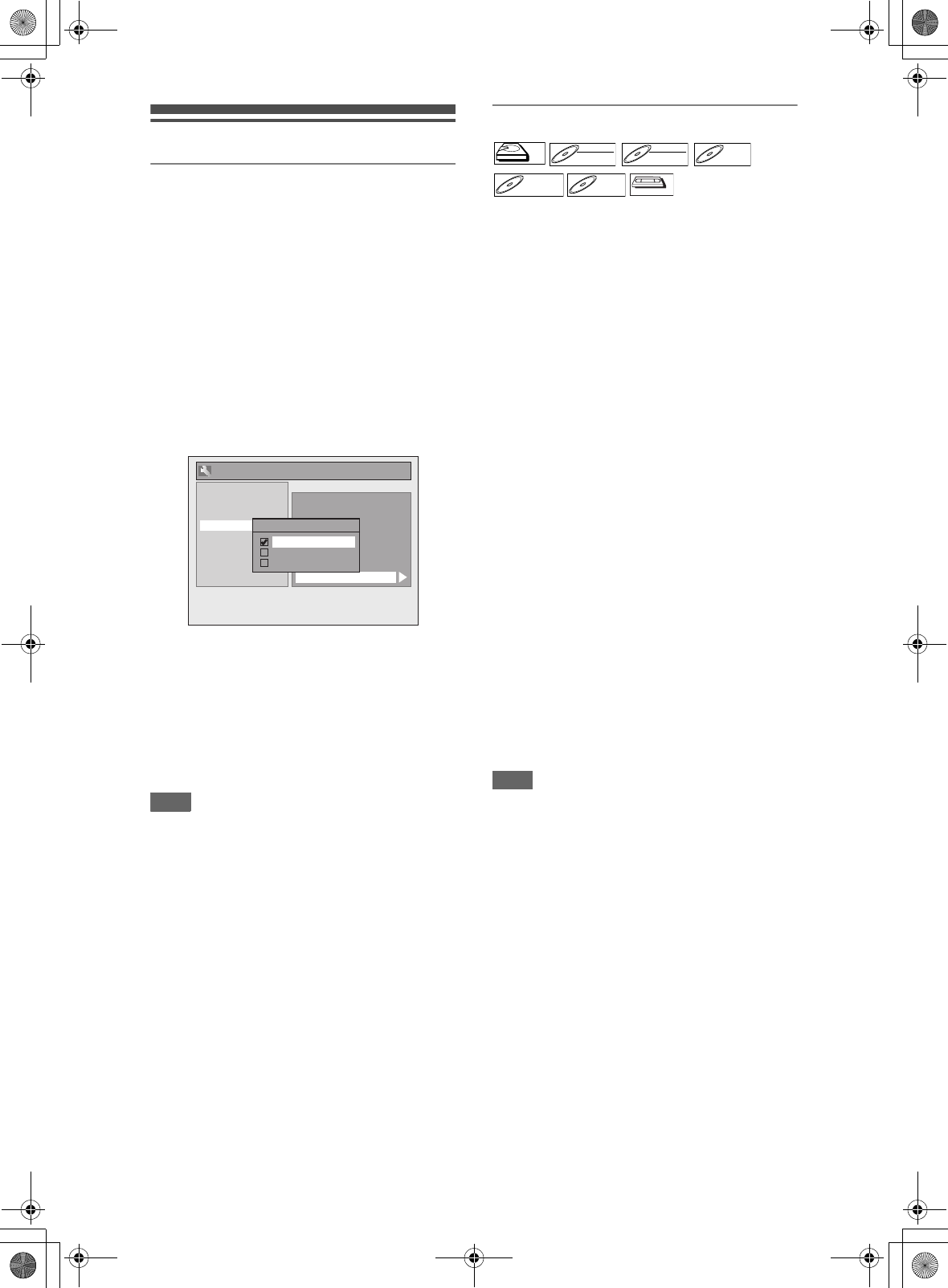
50
EN
Settings for External Equipment
Video Colour System
When you record from external equipment or copy a
videotape to a DVD disc, you can set the format Auto,
PAL or SECAM.
1 In stop mode, press [SETUP]. Select
“General Setting” using [U \ D],
then press [ENTER].
2 Select “Recording” using [U \ D],
then press [ENTER].
3 Select “Video Colour System” using
[U \ D], then press [ENTER].
4 Select “Auto”, “PAL” or “SECAM”
using [U \ D], then press [ENTER].
5 Press [SETUP] to exit.
Note
• During recording, when a signal other than PAL or
SECAM is detected, an error message appears on
the screen and recording will be paused. Recording
will be resumed when a PAL or SECAM signal is
detected.
Recording from External Equipment
Before recording from external equipment, see page
22 for connection instructions.
1 Turn the TV and the unit on, and
select the input of the TV to which
the unit is connected.
If you are recording to the HDD, press [HDD].
If you are recording to a disc, press [DVD] and
insert a recordable disc.
If you are recording to a videotape,
press [VCR] and insert a recordable
videotape.
2 Select the input terminal to which the
external equipment is connected
(AV1, AV2, or AV3).
To use the input jacks on the rear of the unit,
select “AV1” or “AV2” position by pressing
[INPUT SELECT F] or [PROG. G\H].
To use the input jacks on the front of this unit,
select “AV3” position by pressing
[INPUT SELECT F] or [PROG. G\H].
3 Select a recording mode using
[REC MODE]. (See page 37.)
4 Press [I REC] on the unit to start
recording.
5 Press the [PLAY] button on the
external equipment.
6 Press [C STOP] (HDD/DVD) or
[A / C EJECT/STOP] (VHS) on the
unit to stop recording.
Note
• During recording, recording will be paused when a
signal other than PAL or SECAM is detected. (See
“Video Colour System” on this page for details.)
• If the external equipment is connected to AV2, the
picture of the external equipment will be output
except during the DVD playback of this unit. Turn off
the external equipment or press [DISPLAY] to
output the picture of this unit.
Auto :
The video colour system will be set
automatically according to the
recording material.
PAL :
The video colour system will be set to
PAL .
SECAM:
The video colour system will be set to
SECAM.
Auto Finalise
Aspect Ratio (Video mode)
Make Recording Compatible
Bilingual Recording Audio
External Input Audio
Playback
Display
Video
Recording
Clock
Channel
DivX
HDMI
Reset All
General Setting
Auto Chapter
Recording Audio Select (XP)
Video Colour System
Video Colour System
Auto
PAL
SECAM
HDDHDD
D
D
VD-R
VD-R
W
W
DVD-RW
Video
DVD-RWDVD-RW
VR
DVD-RDVD-R
D
D
VD+R
VD+R
W
W
DVD+RW D
D
VD+R
VD+R
DVD+R
VHS
VHS
VHS
E3NG0FD_EN.book Page 50 Wednesday, January 30, 2008 10:37 AM


















