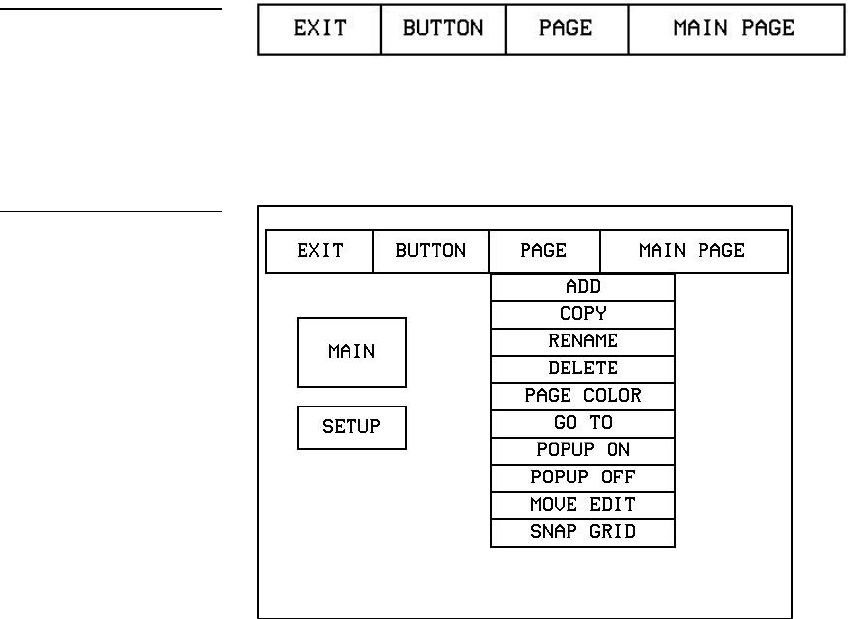
Color Active-Matrix LCD Touch Panels Designing a Touch Panel Page 29
4. Press EXIT CHANGE to add NEW PAGE to Touch Panel memory, close the
keyboard, and return to the NEW page.
5. Press EXIT on the Edit bar.
Setting the page color
1. Press EDIT to open the Edit bar shown in Figure 37.
2. Press PAGE on the Edit bar to open the PAGE menu options shown in
Figure 38.
3. Press the PAGE COLOR option to open the color options shown in Figure 39.
Figure 37
Edit bar
Figure 38
PAGE menu options


















