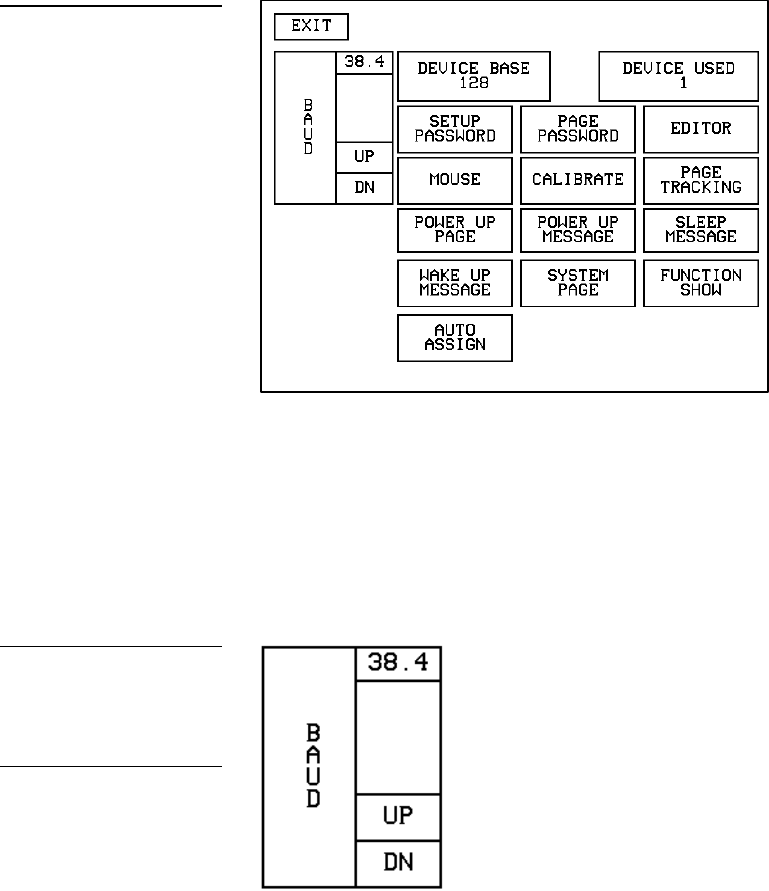
68 Touch Panel Program Reference Color Active-Matrix LCD Touch Panels
Baud
The BAUD button (Figure 107) sets the baud rate through a factory installed port at
the rear of the Touch Panel. The baud rate is automatically set to 1,200 when you
activate the MOUSE button. The RS-232 communication automatically defaults to
the factory preset baud if you disable the MOUSE ON button.
• BAUD Press the UP and DN buttons to set the data communication speed
through a factory installed port on the Touch Panel. Available baud rates are
300, 600, 1200, 2400, 4800, 9600, 19.2, and 38.4.
Device base
Press the DEVICE BASE button to open the keypad (Figure 108) and set the base
address for the Touch Panel. The base address range is 1–255.
Figure 106
PROTECTED SETUP page
Figure 107
BAUD button
Note
Make sure to match the baud
transmission rate for the
external RS-232 device.


















