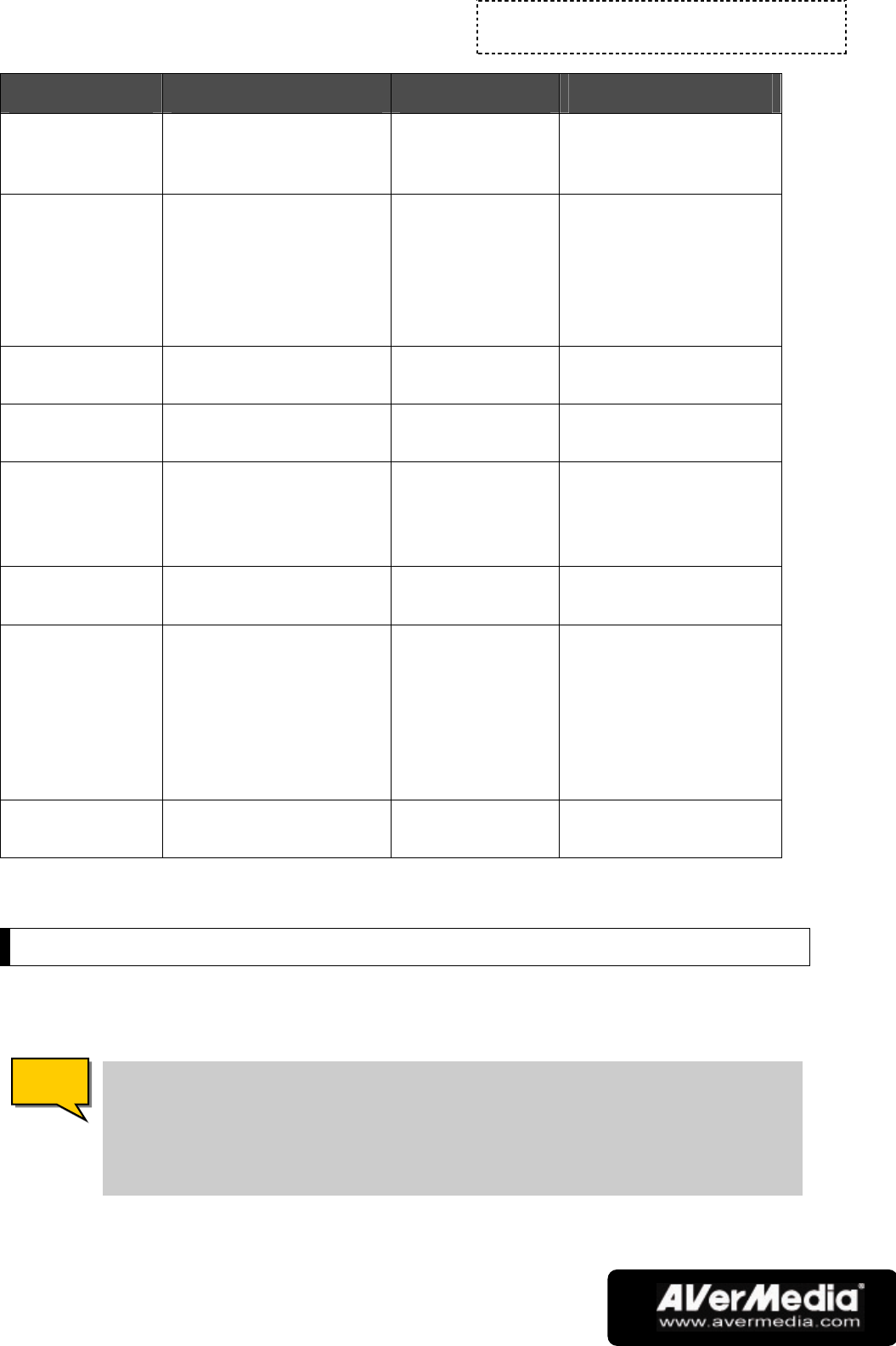
Chapter 2
Introducing the UltraTV Application
-7-
BUTTON FUNCTION BUTTON FUNCTION
Teletext/Closed
Caption
Launch Teletext
Application or display
closed caption.
Scheduler Launch the Scheduler
application.
Enable/Disable
Playback PIP
Window
Playback recorded video
while watching TV in a
picture-in-picture
window. (Create a
playlist first by clicking
the Open File button.)
Show/Hide
Numeric Panel
Toggle between
displaying or hiding the
Numeric Panel.
Enable/Disable
Repeat Play
Continuously play back
the files in the playlist.
Switch Audio
Mode
Choose between the
available types of audio.
Mute Turn off the sound. FM Radio Switch to listening to
FM radio.
Volume Control Drag your mouse
up/down to
increase/decrease the
volume level.
16 Channel
Preview
Display 16 consecutive
TV channels on the TV
Monitor window.
Record Record the current TV
show.
Channel Loop Return to previously
accessed channel.
Time Shift Performs background
recording of the live TV
program. This function
lets you view the
recorded parts, while at
the same time, recording
is in progress.
Channel
Up/Down
Go to the next upper or
lower active channel.
Snapshot Capture a single image or
a sequence of images.
Play Play back recorded
video files.
Setting for Power Option
While you will be away from the computer, you can set the time to turn off the
computer or put your computer in Standby or Hibernate mode.
Standby:
Standby is a state in which your monitor and hard disks turn off, so
that your computer uses less power.
Hibernate:
Hibernation is a state in which your computer shuts down to save
power but first saves everything in memory on your hard disk.
N
N
o
o
t
t
e
e


















