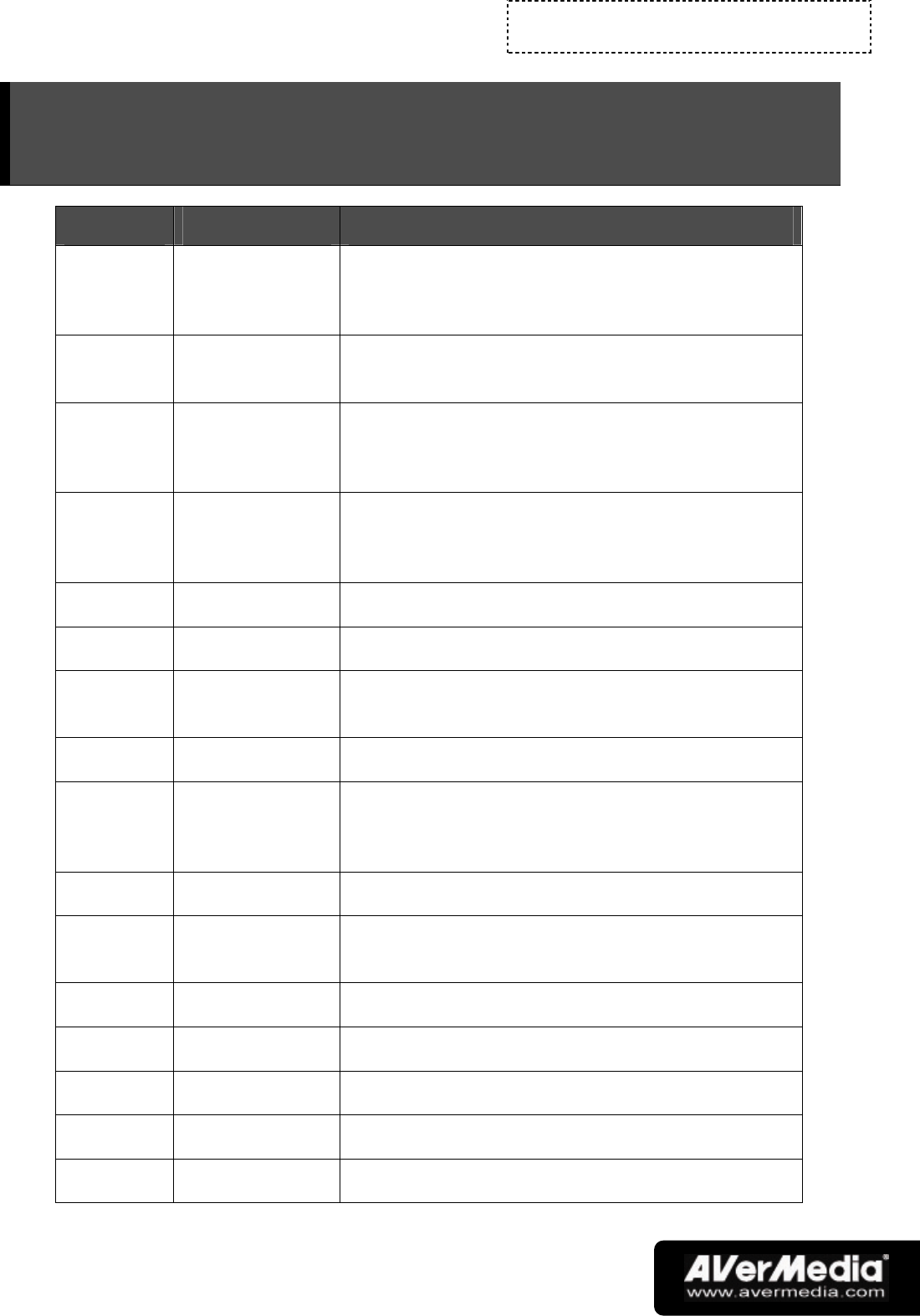
Chapter 10
Hot Keys
-52-
Chapter 10
Hot Keys
Hot Key Description Function
UP/DOWN
ARROW
Channel or
Frequency
Up/Down
Press to go to the next upper/lower TV channel, FM
channel, or radio frequency.
L Channel Loop Press to go to the previously accessed TV channel or
FM channel.
NUMERIC
KEYS
Channel or
Frequency
Selection
Use NUMERIC KEYS to directly enter the TV
channel number, FM channel number, or radio
frequency.
ESC Stop
or, Change back
to Normal View
Stop (playback, recording, Time Shift, or 16-channel
preview).
Or, change full screen back to normal view.
F1 Help Open the on-line help.
F5 Full Screen Show TV/Video in full screen.
F6 Display (OSD)
information
Display On-Screen Display information.
+/- Volume Press to increase or decrease the volume level.
LEFT/
RIGHT
ARROW
Rewind/
Fast Forward
Press to rewind or fast forward (for playback and Time
Shift).
A Audio Mode Choose between the available audio types.
D Show/Hide TV
Monitor Panel
Toggles between showing and hiding the panel on the
TV monitor window.
F Freeze Freeze the image of current TV program or video.
M Mute Turn off/on the sound.
Ctrl + N Play Next File Play the next file in the playlist.
Ctrl + P Play Previous File Play the previous file in the playlist.
Ctrl + R Record Start recording.


















