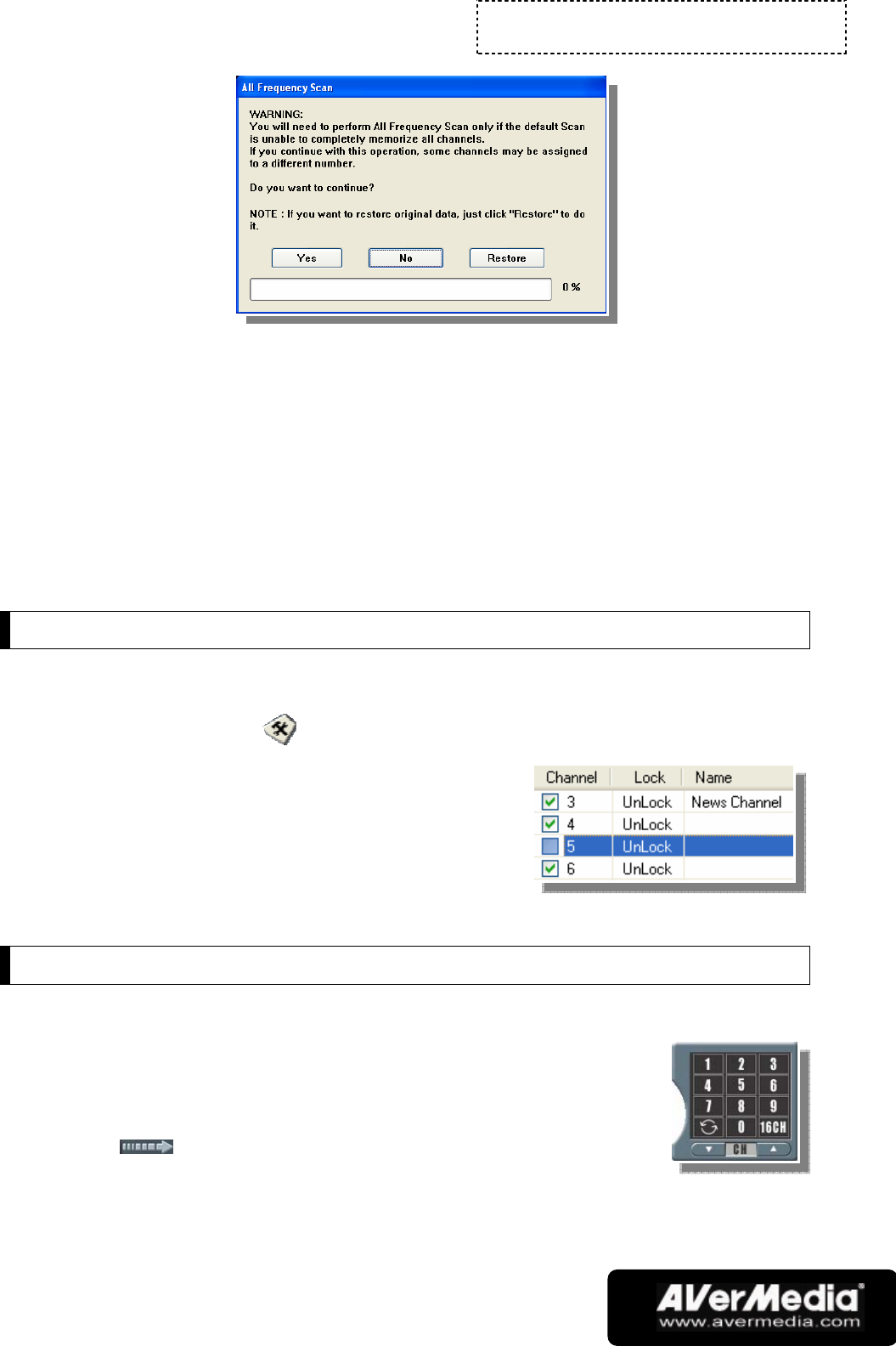
Chapter 3
TV
-12-
8. Click Yes to start all frequency auto-scan. The application will then scan
frequencies starting from 54 MHz to over 800 MHz, increasing by 1 MHz at a
time. The application will check these frequencies for active channels,
memorizing those that are.
Wait for the application to finish the all channel scan process or in the All
Frequency Scan dialog box, click Stop to terminate the searching process.
9. If you change your mind and want to revert to the default frequency table, click
All Frequency Scan again and choose Restore.
Excluding Unwanted Channels
If you want to exclude undesirable channels from your channel list, do the following:
1. Click the Setup button and click the Channel tab.
2. In the S
etup dialog box, Channel column, click the
unwanted channel. The check mark will be
removed, indicating that the channel will be
excluded from your channel list and that you
won’t be able to access and watch them through
the Channel Up/Down button.
Selecting a TV Channel
There are three ways of switching between TV channels:
! Click the Channel Up/Down buttons repeatedly until you
reach your desired channel.
! Click to open the Numeric Panel (as shown to the right).
Then click on the Numeric buttons to get your desired
channel number.
OR,


















