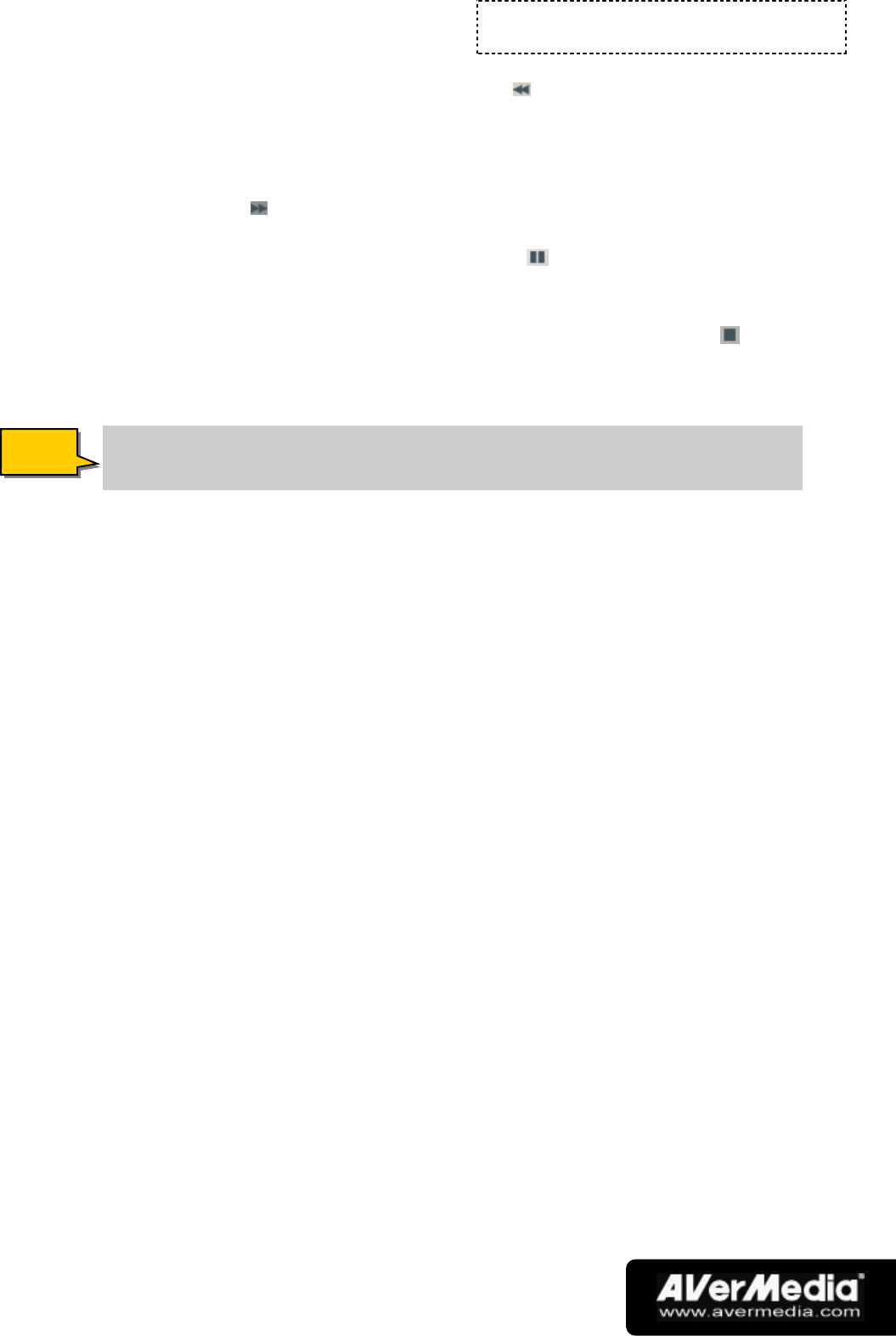
Chapter 6
Time Shift
-29-
3. You can also click the Backward button to move backward in fixed
intervals until you reach the part where you left off.
4. To advance forward and skip some parts of the recording (for example TV
commercials), drag the slider tab to the right. You can also click the
Forward button to move forward in fixed intervals.
5. To temporarily pause the playback, click the Pause button. Click the
Pause button again to resume.
6. To return to real-time viewing of the live TV program, click the Stop
button. This switches off the Time Shift function and returns you to live TV.
If the TV recording was saved as a video file in a specified folder, you
can play it back anytime you want. Refer to Chapter 7 DVR to know
more on how to open and play back recorded video files.
N
N
o
o
t
t
e
e


















