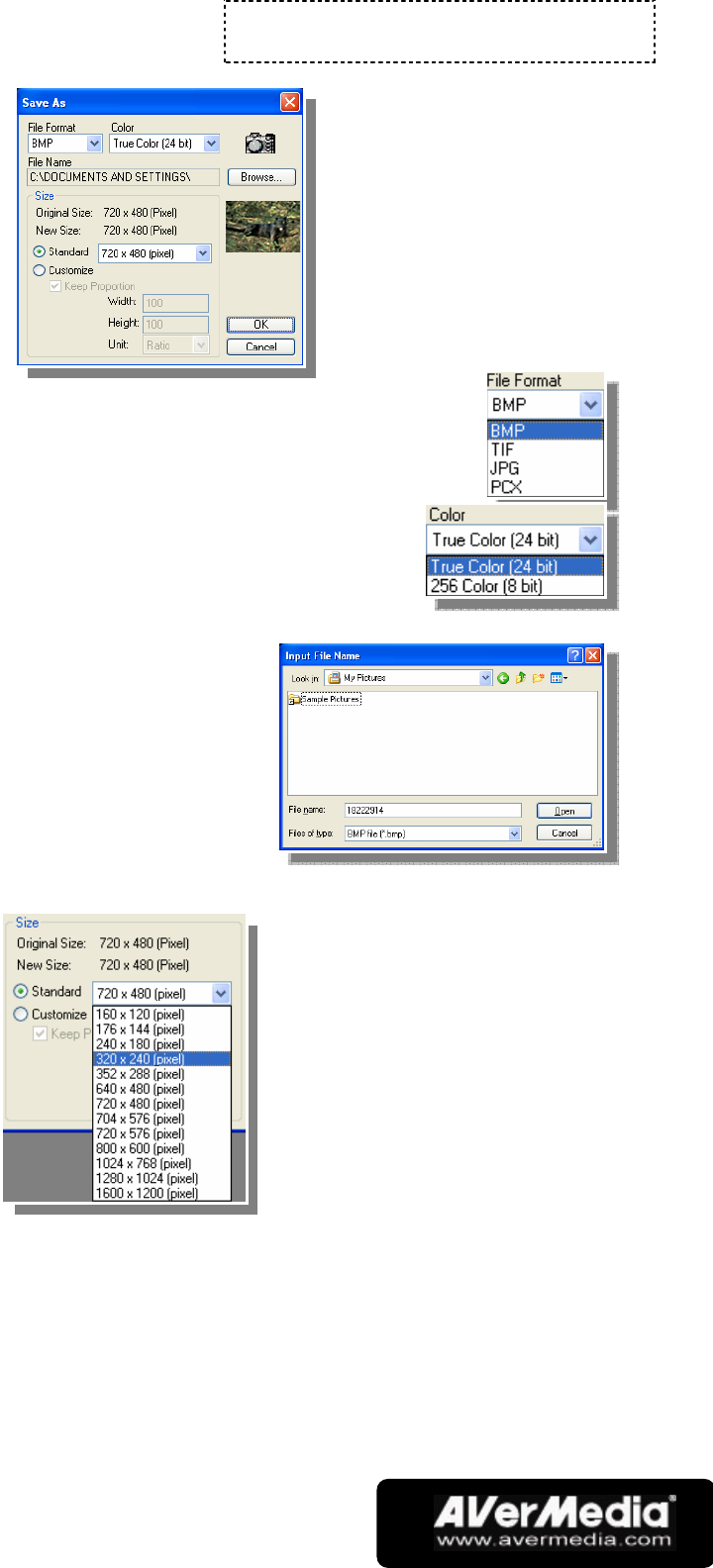
Chapter 4
Image Capture
-20-
32. From the File Format drop-down menu, select the format for saving
the captured image.
33. Choose the Color format.
Choose 24-bit to capture image in 16M colors.
Choose 8-bit to capture image in 256 colors.
34. Click Browse to scan for folders and select a
destination location for saving the image. Then
specify a file name for saving the captured
image.
35. Choose the image size.
In the Size section, select the Standard option
and choose a desirable image size from the
drop-down list.
If you want to set your own image size, select Customize and enter the
image Width and Height. If you want to maintain relative width and
height, select the Keep Proportion option. Choose a measurement
unit from the Unit drop-down list. You can specify any image size you
want. The maximum capture size can be 1600×1200.


















