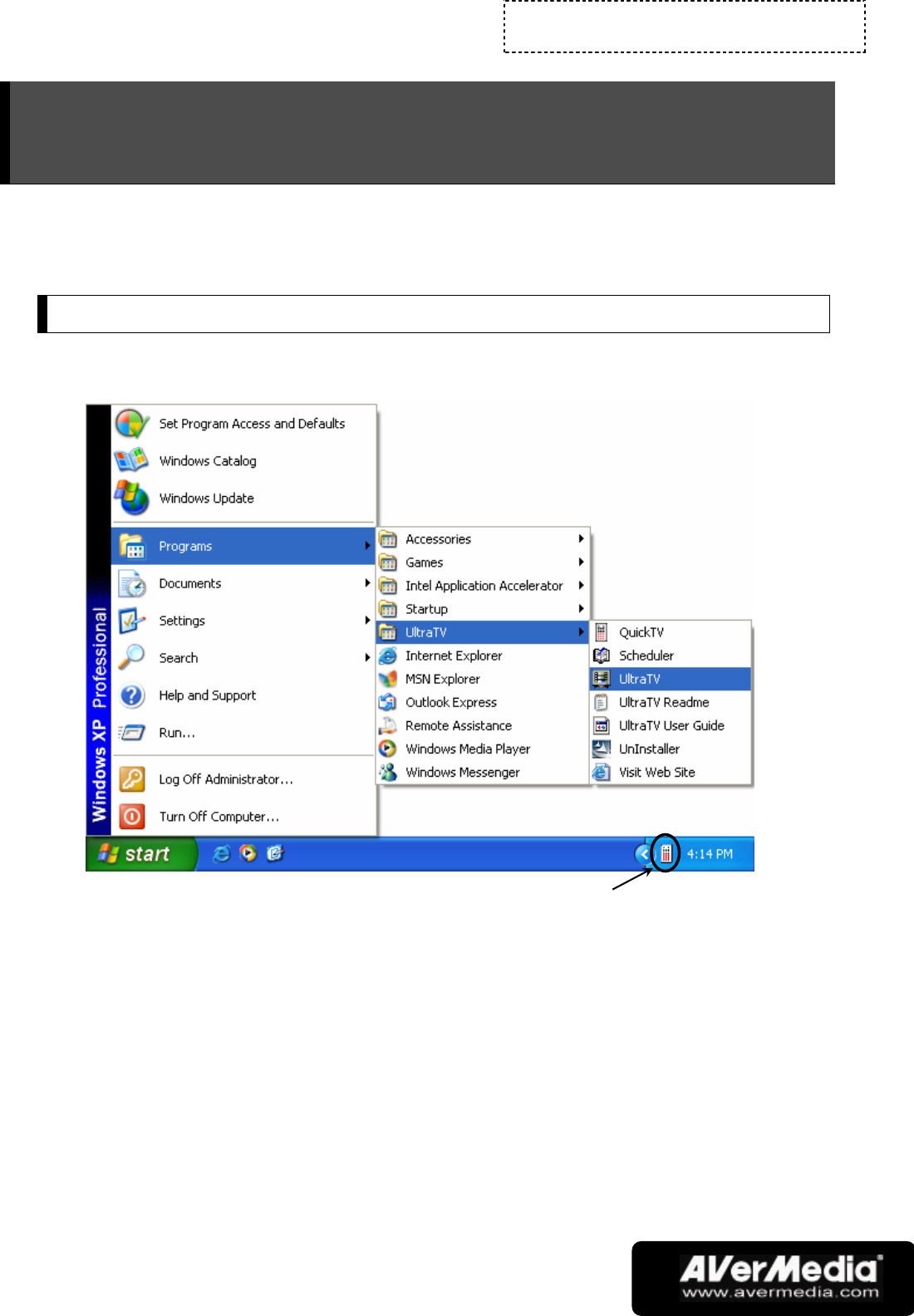
Chapter 2
Introducing the UltraTV Application
-2-
Chapter 2
Introducing the UltraTV Application
The UltraTV application allows you to watch TV or video, record still or motion
video, and listen to FM radio on your PC while you work on your computer.
Launching the UltraTV Application
Run the UltraTV application from the Programs menu.
To run the application, click Start, select Programs, choose UltraTV, and then
click UltraTV. Another way is to double-click the UltraTV program icon on the
desktop. Or, double-click the Quick TV launcher located at the lower right corner of
the screen.
If you are running the application for the first time, a configuration dialog box will
appear, prompting you to adjust settings for your AVerMedia
®
UltraTV card.
The configuration dialog box first displays the Video tab where you are prompted to
choose a video capture device driver.
Quick TV Launche
r


















