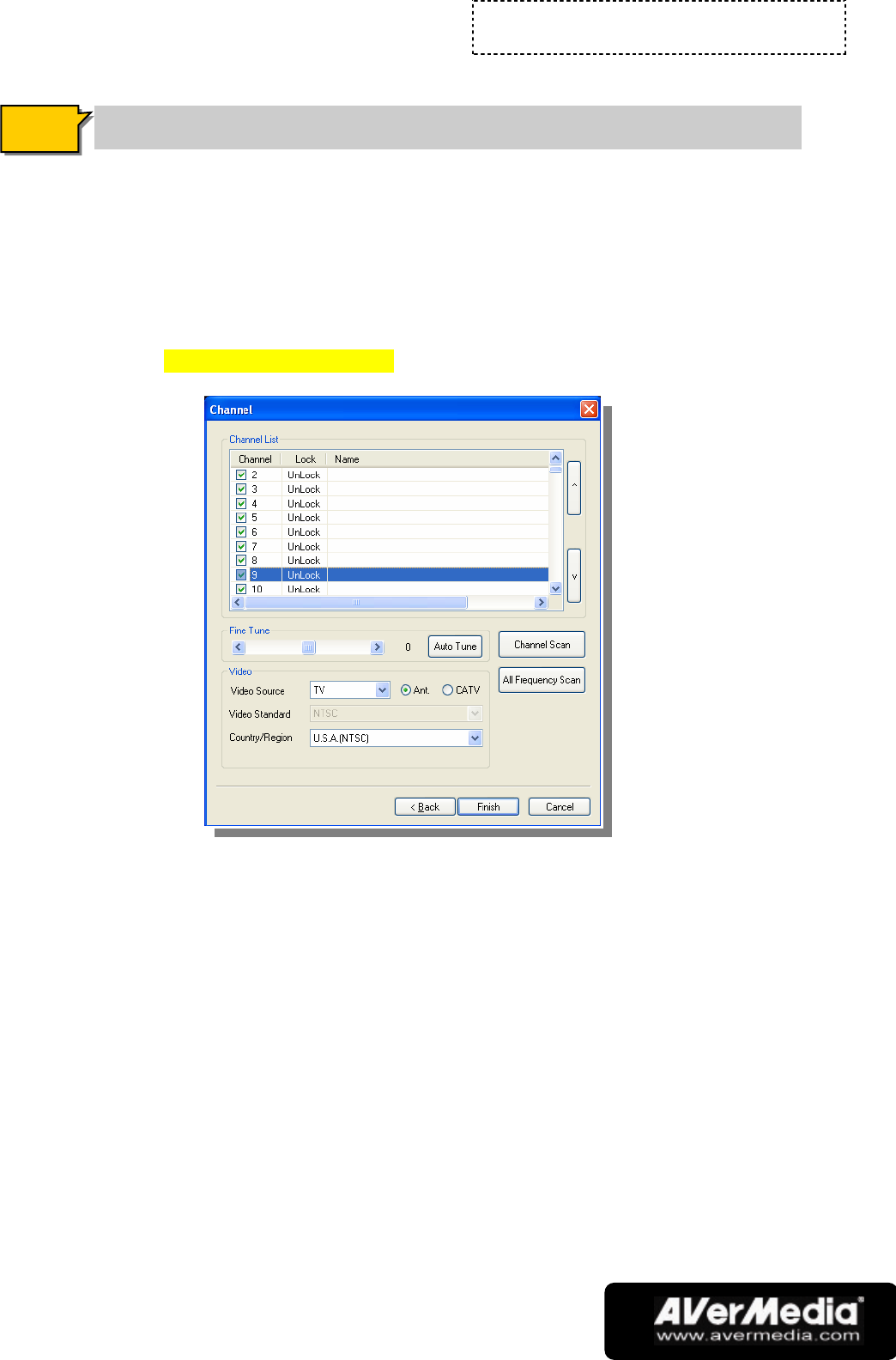
Chapter 2
Introducing the UltraTV Application
-4-
If you purchase the product with DirectSound support, then you don’t
have to make any setting on the Audio tab
When you click Next, the Channel tab is displayed. If this is your first time to use
the UltraTV application, you need to search for all available TV channels in your
area. Select the Ant. option to search only for air channels, or select CATV to scan
for cable channels. Then click the Channel Scan button to start searching and
memorizing channels. After scanning, click Finish to exit the current tab. (Refer to
the section titled Memorizing TV Channels for more details.)
N
N
o
o
t
t
e
e


















