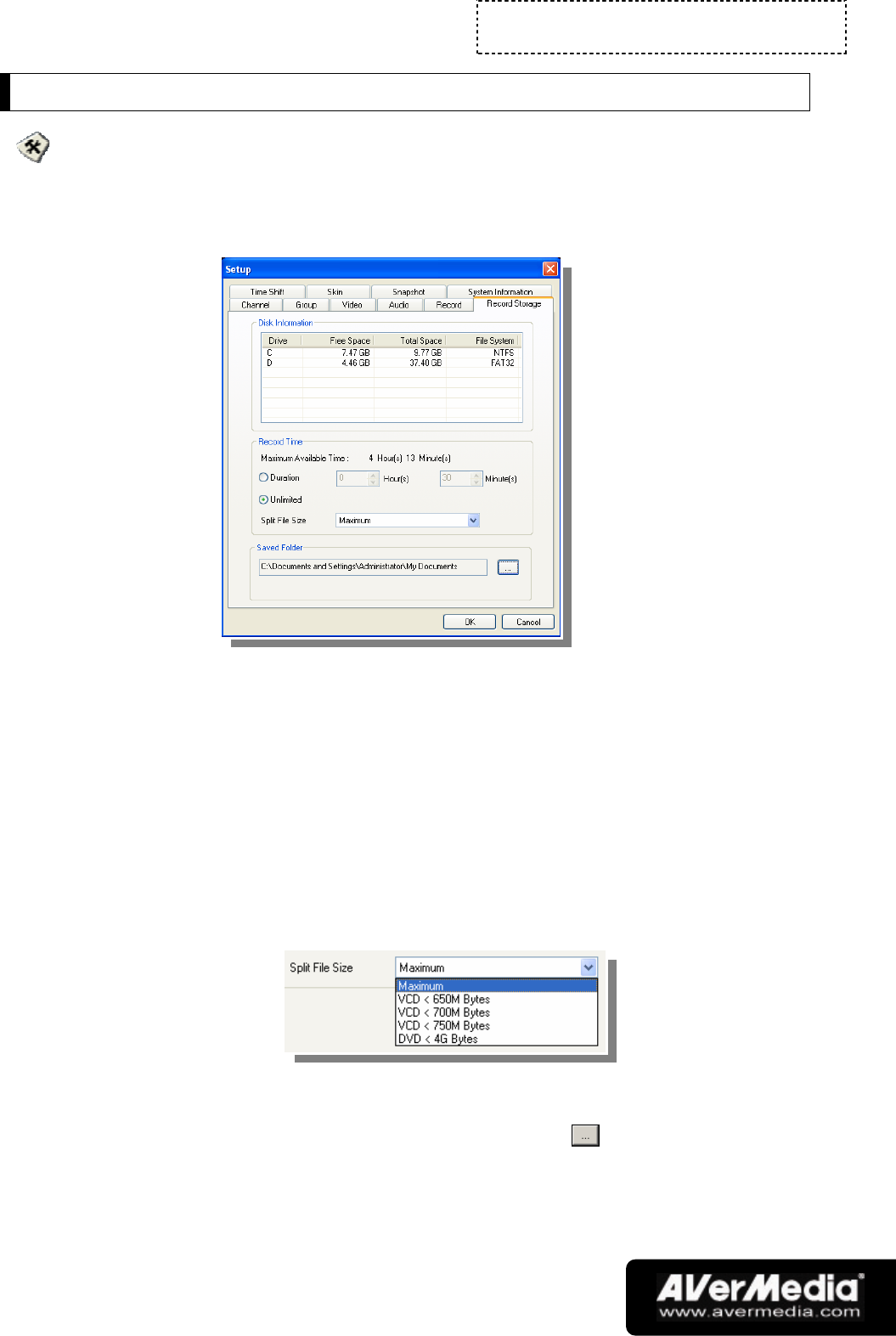
Chapter 7
DVR
-33-
Setup
The Record Storage and Record tabs in the Setup dialog box provide
settings for customizing capture duration, file size, video format, and more.
! Record Storage Tab
" Recording Duration and File Size
Specify the desired length of recording. Select Duration and enter the time
length in number of hours and minutes. Otherwise, if you do not have any
specific time length requirement, select the Unlimited option. The
application will record the largest clip that your hard disk can accommodate.
If you will be recording programs or video for burning to discs such as VCD
or DVD, select the appropriate video file size for the target disc capacity so
that each video file will not exceed the limit. Choose the file size from the
Split File Size drop-down list.
" Destination Folder
Under Saved Folder, click the Browse button to choose a folder in
which to save the recorded video files. (Video files will be named with default
file names.)
! Record Tab


















